In this article, let us review some interesting workarounds with the “s” substitute command in sed with several practical examples.
I. Sed Substitution Delimiter
In the sed substitute command, users can use different delimiters like, @ % | ; :
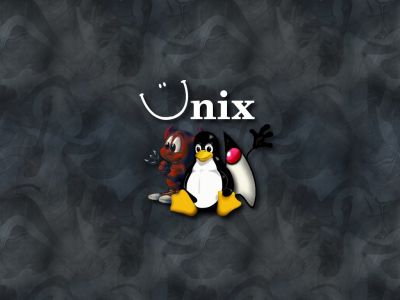
We first need to create the path.txt file which is used in all the given examples
$ cat path.txt /usr/kbos/bin:/usr/local/bin:/usr/jbin:/usr/bin:/usr/sas/bin /usr/local/sbin:/sbin:/bin/:/usr/sbin:/usr/bin:/opt/omni/bin: /opt/omni/lbin:/opt/omni/sbin:/root/bin
Example 1 – sed @ delimiter: Substitute /opt/omni/lbin to /opt/tools/bin
If you substitute a path as ‘/’ and you can use @ as a delimiter instead of ‘/’. In the sed example below, in the last line of the input file, /opt/omni/lbin was changed to /opt/tools/bin.
$ sed 's@/opt/omni/lbin@/opt/tools/bin@g' path.txt /usr/kbos/bin:/usr/local/bin:/usr/jbin/:/usr/bin:/usr/sas/bin /usr/local/sbin:/sbin:/bin/:/usr/sbin:/usr/bin:/opt/omni/bin: /opt/tools/bin:/opt/omni/sbin:/root/bin
Example 2 – sed / delimiter: Substitute /opt/omni/lbin to /opt/tools/bin
When you should use ‘/’ in path name-related substitution, you have to escape ‘/’ in the substitution data as shown below. In this sed example, the delimiter ‘/’ was escaped in the REGEXP and REPLACEMENT part.
$ sed 's/\/opt\/omni\/lbin/\/opt\/tools\/bin/g' path.txt /usr/kbos/bin:/usr/local/bin:/usr/jbin/:/usr/bin:/usr/sas/bin /usr/local/sbin:/sbin:/bin/:/usr/sbin:/usr/bin:/opt/omni/bin: /opt/tools/bin:/opt/omni/sbin:/root/bin
II. Sed ‘&’ Get Matched String
The precise part of an input line on which the Regular Expression matches is represented by &, which can then be used in the replacement part.
Example 1 – sed & Usage: Substitute /usr/bin/ to /usr/bin/local
$ sed 's@/usr/bin@&/local@g' path.txt /usr/kbos/bin:/usr/local/bin:/usr/jbin/:/usr/bin/local:/usr/sas/bin /usr/local/sbin:/sbin:/bin/:/usr/sbin:/usr/bin/local:/opt/omni/bin: /opt/omni/lbin:/opt/omni/sbin:/root/bin
In the above example ‘&’ in the replacement part will replace with /usr/bin which is matched pattern and add it with /local. So in the output all the occurrence of /usr/bin will be replaced with /usr/bin/local
Example 2 – sed & Usage: Match the whole line
& replaces whatever matches with the given REGEXP.
$ sed 's@^.*$@<<<&>>>@g' path.txt <<</usr/kbos/bin:/usr/local/bin:/usr/jbin/:/usr/bin:/usr/sas/bin>>> <<</usr/local/sbin:/sbin:/bin/:/usr/sbin:/usr/bin:/opt/omni/bin:>>> <<</opt/omni/lbin:/opt/omni/sbin:/root/bin>>>
In the above example regexp has “^.*$” which matches the whole line. Replacement part <<<&>>> writes the whole line with <<< and >>> in the beginning and end of the line respectively.
III. Grouping and Back-references in Sed
Grouping can be used in sed like normal regular expression. A group is opened with “\(” and closed with “\)”.Grouping can be used in combination with back-referencing.
Back-reference is the re-use of a part of a Regular Expression selected by grouping. Back-references in sed can be used in both a Regular Expression and in the replacement part of the substitute command.
Example 1: Get only the first path in each line
$ sed 's/\(\/[^:]*\).*/\1/g' path.txt /usr/kbos/bin /usr/local/sbin /opt/omni/lbin
In the above example, \(\/[^:]*\) matches the path available before first: comes. \1 replaces the first matched group.
Example 2: multi grouping
In the file path.txt change the order of field in the last line of the file.
$ sed '$s@\([^:]*\):\([^:]*\):\([^:]*\)@\3:\2:\1@g' path.txt /usr/kbos/bin:/usr/local/bin:/usr/jbin:/usr/bin:/usr/sas/bin /usr/local/sbin:/sbin:/bin:/usr/sbin:/usr/bin:/opt/omni/bin: /root/bin:/opt/omni/sbin:/opt/omni/lbin
In the above command, $ specifies substitution to happen only for the last line. The output shows that the order of the path values in the last line has been reversed.
Example 3: Get the list of usernames in /etc/passwd file
This sed example displays only the first field from the /etc/passwd file.
$sed 's/\([^:]*\).*/\1/' /etc/passwd root bin daemon adm lp sync shutdown
Example 4: Parenthesize first character of each word
This sed example prints the first character of every word in parenthesis.
$ echo "Welcome To The Geek Stuff" | sed 's/\(\b[A-Z]\)/\(\1\)/g' (W)elcome (T)o (T)he (G)eek (S)tuff
Example 5: Commify the simple number.
Let us create a file called numbers which has a list of numbers. The below sed command example is used to commify the numbers to thousands.
$ cat numbers
1234
12121
3434
123
$sed 's/\(^\|[^0-9.]\)\([0-9]\+\)\([0-9]\{3\}\)/\1\2,\3/g' numbers
1,234
12,121
3,434
123