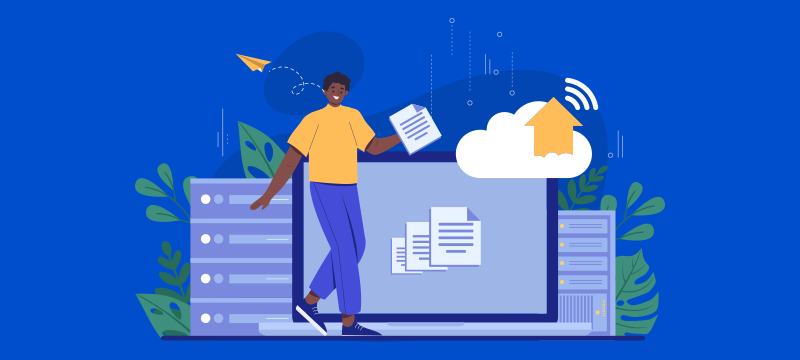In today’s digital landscape, establishing an online presence is crucial for individuals and businesses alike. Whether you are creating a personal blog, an e-commerce platform, or a corporate website, one of the fundamental questions you will encounter is: How much storage do I need? The answer is not always straightforward and depends on various factors that shape your website’s functionality, content, and future growth.
The main motive of any business is to reach its potential customers and build brand awareness. To fulfill these tasks, the website plays a very essential role. It helps to reach out to customers and enhances lead generation. The website helps customers to explore the services provided by them. We get all the required information on the website.
Have you ever experienced a shortage of memory in your phone, laptop, or desktop? Yes, this is a common phenomenon. The gallery is overloaded with images and videos and you are not able to save more. Therefore, you enhance the memory. This same issue can arise with your website. However, is it possible to delete the server data? No. Every uploaded data is essential for your business. You can upgrade your disk space. If you do not know how much storage is needed for your website, we will delve into the must-know factors to help you determine the optimal storage requirements for your website.
Overview:
- Type of Website-
- Content Formats-
- Traffic Volume-
- Database Size-
- E-commerce Considerations-
- Future Growth-
- Backup and Redundancy-
- Hosting Environment-
- File Compression and Optimization-
- Content Delivery Networks (CDNs)-
- Conclusion-
Essential Factors to Know-
- Type of Website- Websites include various types, including business sites, e-commerce sites, blog websites, news websites, educational websites, and social networking sites. Each type has its own job in the online world, meeting different needs and interests. The kind of website you are making decides how much storage space it needs. For example, a basic blog or portfolio with mostly words needs less space than a big online shop or a site with lots of videos.
- Content Formats- As you prepare to create your website, it is important to consider the types of files that will be part of it. These could include images, videos, audio files, and downloadable documents, all of which will contribute to the amount of storage space needed. Keep in mind that high-resolution images and videos tend to require more storage space compared to versions that have been compressed or optimized to reduce their size.
- Traffic Volume- The number of people visiting your website affects how much storage space it needs. When you have many visitors, you will likely need more storage for things like keeping track of who has been on your site (visitor logs), storing information in databases, and saving cached files. In addition, if your site is popular and is updated often by users, you might need even more storage to handle all the new content and data they generate.
- Database Size- Websites that use content management systems (CMS) such as WordPress, Joomla, or Drupal depend on databases to store various types of information, including content, user details, and website configurations. As you continue to add content and users engage with your site, the database size increases, which directly affects the amount of storage space required to maintain your website.
- E-commerce Considerations- When handling an online store, numerous elements contribute to the storage needs of your website. This includes storing product images, detailed descriptions, inventory data, and transaction records. Furthermore, factors such as maintaining order history, customer profiles, and downloadable products all contribute to the overall size of your database, needing sufficient storage space to accommodate these vital aspects of your e-commerce operations.
- Future Growth- It is important to consider potential growth when assessing your website’s storage requirements. Although your current needs may be moderately modest, it is important to anticipate future developments. Factors such as expanding content, rising visitor numbers, and the introduction of new features could all lead to increased storage demands down the line. By planning and allocating sufficient storage resources, you can ensure that your website remains scalable and able to accommodate future growth flawlessly.
- Backup and Redundancy- Confirming tough data protection and disaster recovery procedures is supreme for protecting your website’s integrity. Executing regular backups and redundancy measures is critical to mitigate the risk of data loss. It is authoritative to allocate ample storage space for storing backup files and redundant copies of vital data. This proactive approach safeguards that in the event of emergencies, such as server failures or cyber-attacks, you can effortlessly restore your website to its previous state, lessening downtime and potential losses. A remote backup solution is utilized to safeguard important files and documents by storing them securely off-site.
- Hosting Environment- Your choice of hosting—whether it is shared hosting, VPS (Virtual Private Server), dedicated server, or affordable cloud server hosting—knowingly influences the storage abilities at your removal. Affordable Shared hosting plans often come with restricted storage options, whereas VPS or dedicated servers classically offer more expansive storage capacities. Moreover, cloud hosting presents a flexible solution, allowing you to scale storage resources according to your evolving needs, making it a particularly attractive option for businesses seeking adaptable storage solutions.
- File Compression and Optimization- By incorporating strategies such as file compression and optimization into your website management, you can effectively minimize storage usage while maintaining the quality of your content. Actions like compressing images, reducing code size through minification, and optimizing file formats can lead to substantial reductions in file sizes, conserving valuable storage space. These techniques not only improve the performance and efficiency of your website but also contribute to cost savings by optimizing storage utilization.
- Content Delivery Networks (CDNs)- Leveraging Content Delivery Networks (CDNs) offers an effective means to alleviate storage and bandwidth burdens by dispersing content across numerous servers worldwide. CDNs strategically cache static content in proximity to users, thereby diminishing server workload and storage demands while enhancing website performance. This distributed approach not only optimizes content delivery speed but also reduces latency, resulting in an improved user experience, and minimized strain on server resources.
Conclusion-
In summary, calculating your website’s storage requirements requires a thorough analysis of several key factors. These include your website’s type, content formats, traffic volume, database size, e-commerce needs, anticipated growth, backup plans, hosting environment, and optimization methods. By carefully evaluating these elements, you can precisely gauge your website’s storage needs, ensuring it performs optimally, scales effectively, and maintains reliability throughout its online journey.
Affordable shared hosting plans offer budget-friendly options for individuals and small businesses looking to establish an online presence without breaking the bank. Discover the power of SSD Server Storage: Enhancing Website Speed for Fast Web Hosting.’ Dive deeper into how this technology revolutionizes web hosting for unparalleled speed and performance.