Originating in China, the COVID-19 virus has shaken the world with the tragic loss of life. With its threatening impact on the business world, Coronavirus has majorly taken all the industries by storm. The outbreak of Coronavirus has turned working from home to be a reality for US-based Companies.
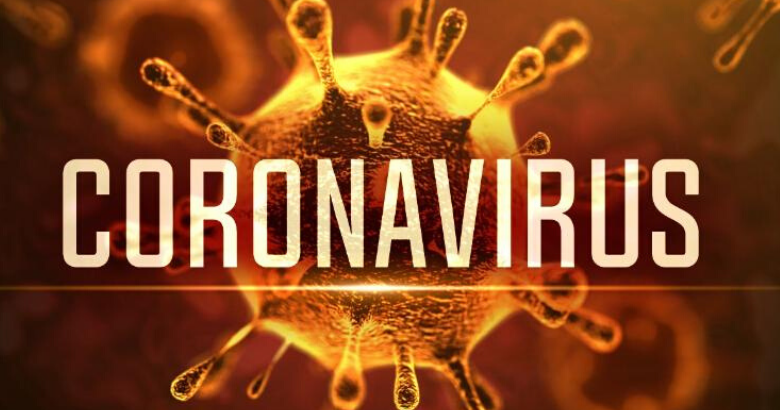
With more than 136,000 people being infected with the virus, companies have shut their doors as a precautionary measure to prevent the spread of infection. As the situation escalates, the companies announce the employees to be working remotely; the conferences to be conducted over a phone call rather than meeting face to face. Working from home has become difficult for employees. With the large-scale disruption, employees are facing challenges like securing confidential data, lack of synchronization, communication gap, lack of resources, etc. Data security being crucial, employees have become more concerned while working away from the office.
Here’s how you can secure your data while working away from the office during Coronavirus:
1.Regular Backups:
COVID-19 virus outburst across the world has taken the industries on a virtual journey working from home. Working remotely, employee may have stored his projects on the laptop. What if the laptop is crashed? What if it breaks? There is a 0% possibility of data being recovered. Employee’s efforts go in vain and he has to rework.
Backing up data regularly solves the issue of data loss and rework. Even if your laptop is crashed, you can recover the data from the backup files and continue working without any interruption. The best option to store a second copy of your work is the cloud backup solution.
Your data is stored in an encrypted form on the cloud preventing the unauthorized access to your projects. Also, the data can be quickly retrieved from anywhere and at any time.
2. Turn unused devices off:
Shutting a laptop’s lid without turning it off initiates a low power sleep mode designed to bring the machine back to life much faster than rebooting. Laptops in sleep mode are vulnerable to cyber-attacks since the laptops in sleep mode continue to be active despite the hard disk is powered down. Since the memory continues to be active; the data in it can be accessed with an external USB port.
Hackers can access encrypted laptops vulnerable to attacks. The storage might contain the encryption keys to decrypt the encrypted data. Thus, the laptops should be shut down when not in use as a preventive measure to secure data.
3. Use Encryption:
Encrypting your confidential data converts it to a meaningless string of characters that cannot be read without an encryption key. In case the hacker gains access to the encrypted files, he will not be able to derive meaning out of it. While working away from the office, the devices should have encryption software as a precautionary measure to secure data. The software is capable of securing applications, personal files, contacts, notes, and multimedia files; backing up passwords and recording unauthorized login attempts. The software also notifies about the number of hacking attempts to the registered contact.
Companies storing their data on the cloud should ensure, the data is encrypted denying the unauthorized access to it.
4. Network Protection:
While working from home, your data might be vulnerable to attack when the hacker gets access to your network. Devices, when connected to mobile hotspots, are vulnerable to attack due to weak security. To prevent unauthorized access to your device through the network you should ensure the device has a properly configured firewall to block the suspicious connections. Also, ensure that the company’s IT team does the firewall configuration on the employee’s laptop before you announce work from home.
Virtual Private Networks (VPNs) will protect the employee’s devices when connected to other networks away from the business premise. The data will automatically be encrypted preventing unauthorized access to it by those hunting for victims on public networks.
6. Use Cloud Storage:
Storing data on the cloud will help the employees working away from the office boost the security of confidential data. Cloud solutions store the data at a central location with no need to have a separate copy on a laptop or other device. In case of a device failure, the data remains secure and can be easily recovered.
Also, while working from home cloud solutions help to maintain the transparency of work between the employees functioning at different locations away from the office. In other words, the employees can access the files stored at a central location provided they have an encryption key.
Also, with too many versions of the same file on a personal device may cause confusions so, cloud solutions are the best to resolve this issue.
Conclusion
No one can predict how long the Coronavirus pandemic will be last and what will be its overall impact across the world. As a precautionary measure, companies have closed their doors announcing work from home. While working away from the office premise the employees might face several challenges regarding data security, which might incur a severe loss to the company. Hopefully, the article will help you resolve the issues regarding data security while working from home during Coronavirus.
If you are looking for cloud backup and security solutions to prevent data loss while working away from the office, bodHOST is the right choice for you.
Take care !!
