In this article, you will explore that “HTTP Error 500 – Internal Server Error” is a generic error message indicating that something has gone wrong on the web server, but the server could not be more specific about what the exact problem is.
This error can arise for a selection of reasons, including issues with server configuration, complications with scripts or code running on the server, database connection errors, or insufficient server resources.
Here are some steps you can take to try to fix it-
- Refresh the Page-
Sometimes, a momentary glitch can cause the error. Just refreshing the page might resolve it.

- Check the URL-
Confirm that the URL you are trying to access is correct. Sometimes, improper URLs can trigger server errors.
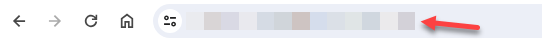
- Clear Browser Cache-
Clearing your browser’s cache and cookies can occasionally resolve the issue, particularly if the error is associated with obsolete or corrupted cache files.
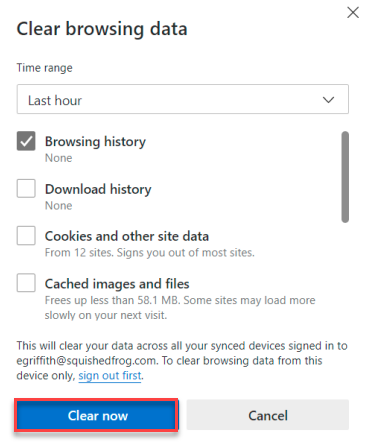
- Contact the Website-
If you come across this error on a website you do not oversee, the recommended step is to reach out to the website’s administrator or support team. They might already be conscious of the problem and actively working on a solution. - Check Server Logs-
If you are accountable for the server or have access to its logs, review them for extra error messages. These logs can provide valuable insights into the landscape of the issue.
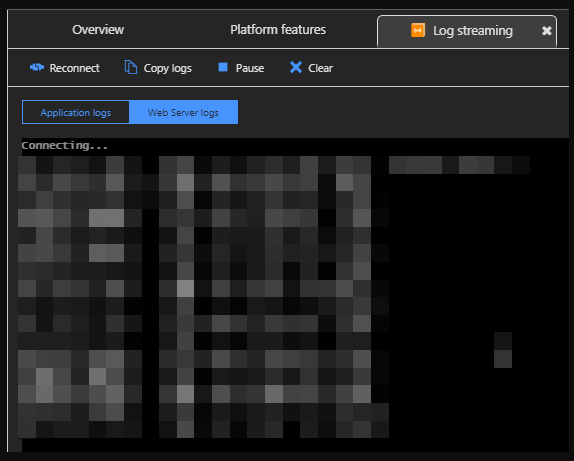
- Debugging-
If you are a developer and have admission to the server-side code. You can try correcting the code to identify and fix the issue. Look for syntax errors, database connection problems, or issues with server configurations. - Server Configuration-
Confirm that server configurations are set up appropriately, including permissions, file paths, and resource limits. - Check for Updates-
Ensure that all server software, including web server software (e.g., Apache, Nginx), scripting languages (e.g., PHP, Python). and databases (e.g., MySQL, PostgreSQL), are up to date. At times, obsolete software can lead to compatibility issues and errors. - Restart Server-
Sometimes, simply restarting the web server can resolve temporary issues.

- Look for Professional Help-
If you are incapable of resolving the issue on your own, consider seeking help from a professional web developer or system administrator who can identify and fix the problem.
Important note- Remember that the steps to fix an HTTP Error 500 can vary depending on the specific circumstances and the underlying cause of the error. If you are unsure about what to do, it is always best to seek help from someone with expertise in web development and server administration.
Hope you grasped everything well. For the latest information, visit our KB section regularly. Also, do not forget to check our latest web hosting plans! Also, you can read more about How to Fix an HTTP Error 400 Bad Request Error