This guide will help you to understand how to use WHM to use the “Generators configuration” feature. In addition to selecting the people who can edit the software, you can utilize this functionality to make certain statistics generators available.
Let us follow these steps:
- Log in to your WHM account.
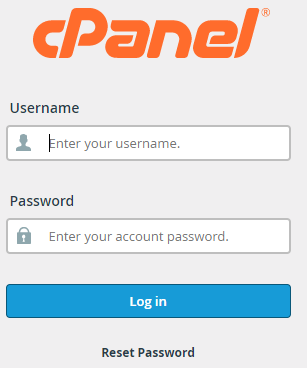
- Select the “Server Configuration” category.
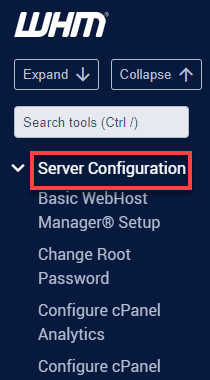
- Click on the “Statistic software Configuration” sub-option.
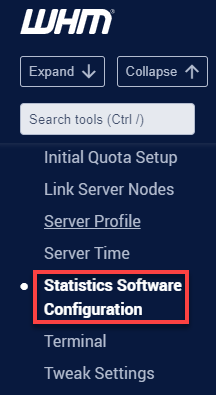
- On this page you will find many options.
- Select the “Generator Configuration” option.
- You will discover a tabular format with three columns.
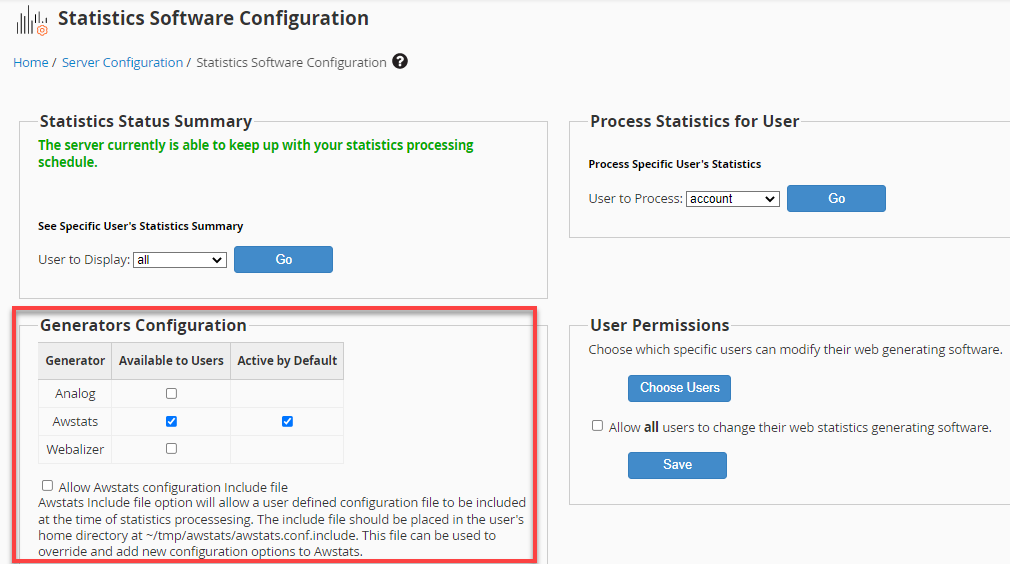
- In the first column, you will find three options. “Analog”, “Awstats”, and “Webalizer”.
- In the second column, named “Available to users”,you will find small boxes to be ticked. You can make generators available to users by just ticking the box.
- And the last column is “Active by default”. Here you will find the configurations that are active by default.
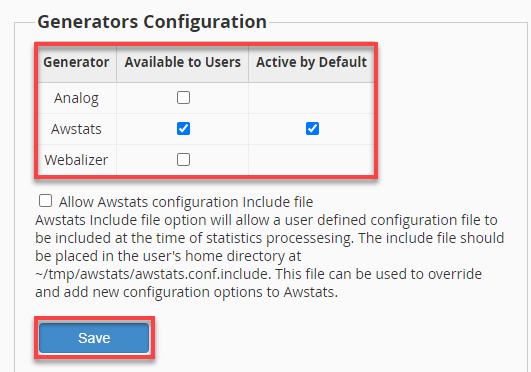
- Select the settings as per your requirements.
- Click on the “Save” button.

We sincerely hope you liked our article and it was helpful to you. For more help, you can contact bodHOST support staff at any moment. Also, you can check out our latest web hosting plans.