In this article, you will find how to use the cPanel Site Publisher to make it simple to build a single-page website. In just a few simple steps, you can create professional-looking corporate, personal, or under progress pages.
Follow these steps to establish a site with cPanel Site Publisher:
- Log in to cPanel.
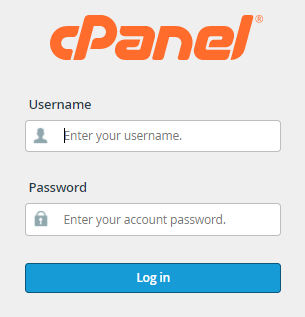
- Click “Site Publisher” in the DOMAINS area of the cPanel home screen.
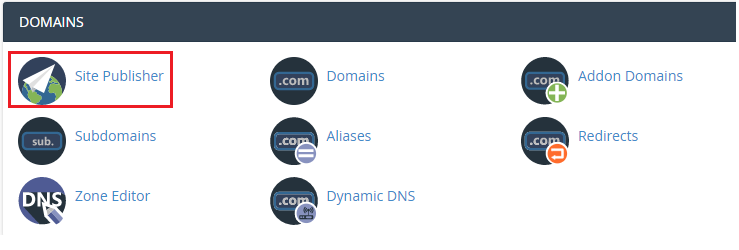
- For the new site, choose one of the domains. When you choose a domain, Site Publisher sends you to the Select a Template screen.
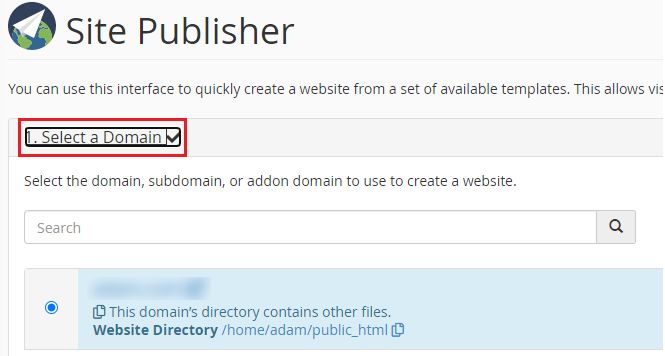
- To choose a template for your site, go to “Select a Template” and select one. Site Publisher advances to Customize and Publish on its own.
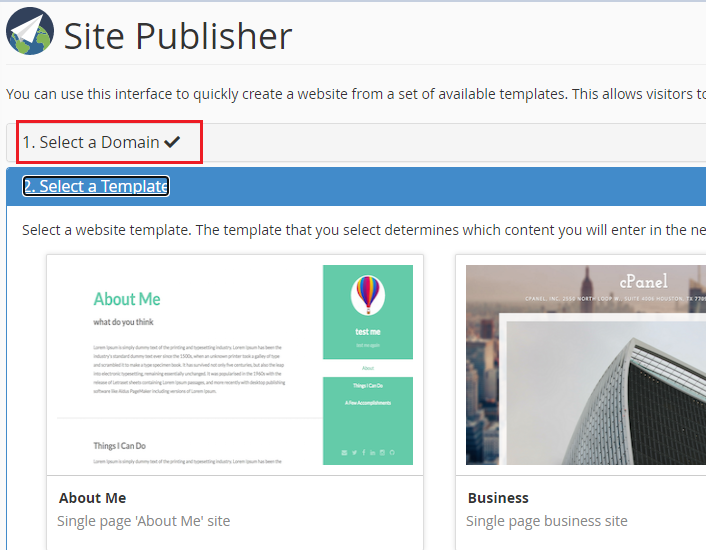
- Complete the fields under Customize and Publish to customize your site.
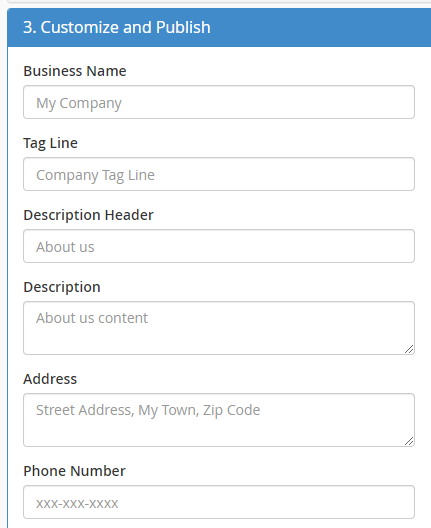
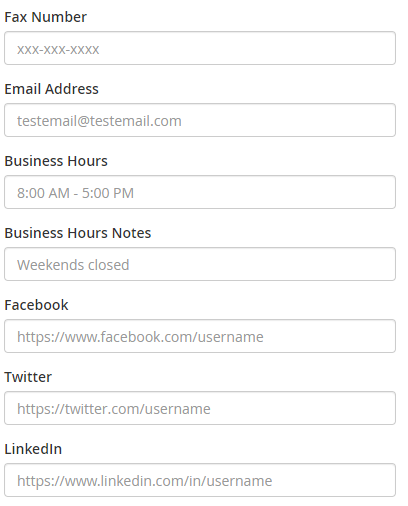
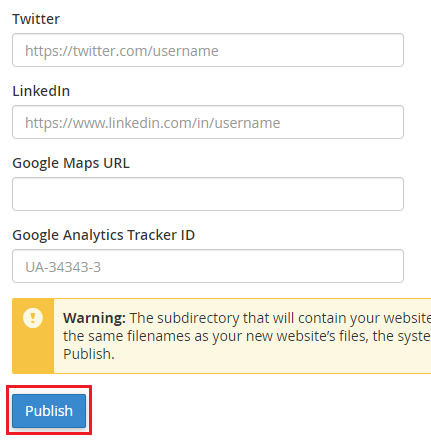
- When you’re done, click Publish to make your new site live.
In this way, you can use the cPanel Site Publisher to make it simple to build a single-page website. For more help don’t forget to get in touch with our Support Team at any time. Do check our website for the latest web hosting plans.
