This guide explains, how to use cPanel to Install AbanteCart using Softaculous. Through cPanel, you can effortlessly install any type of e-commerce application.
Let’s take a look at the steps:
- Go to your cPanel account and log in.
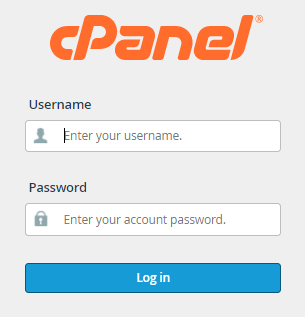
- Click on “Softaculous Apps Installer” in the “Software” section.
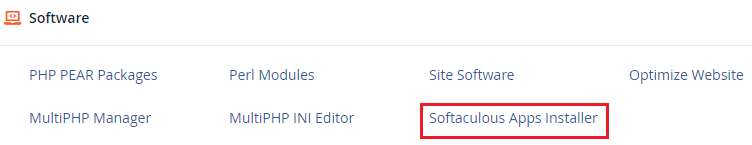
- A new window will open, where you should click on “E-commerce”.
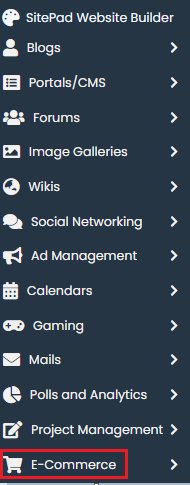
- Below this choice, you’ll see a list of e-commerce software; seek for “AbanteCart” and click on it.
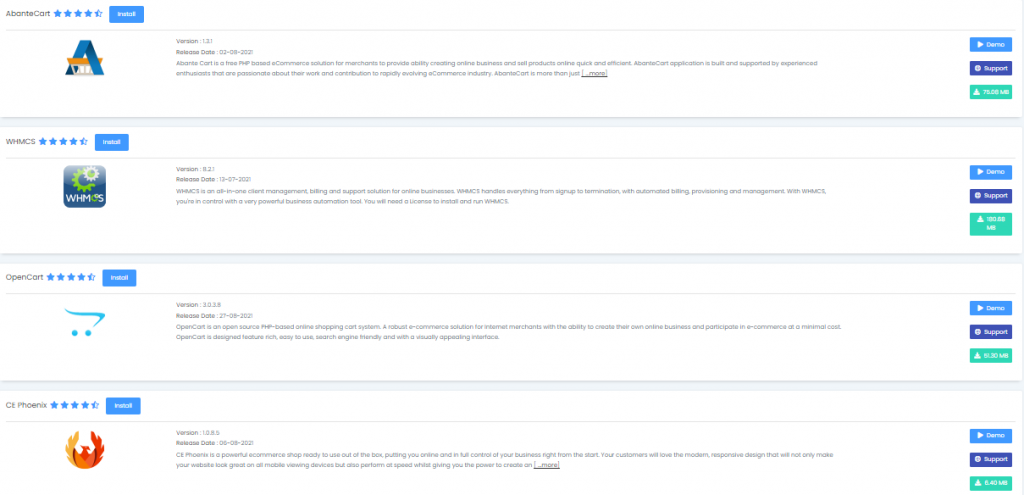
- A new window will open, and you should select the option “Install Now”.
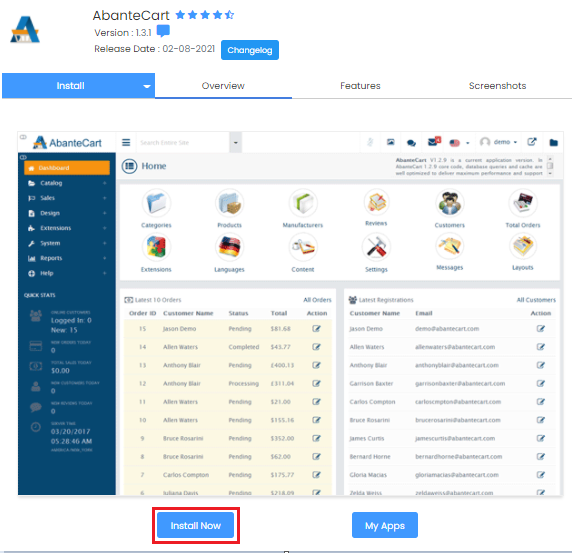
- You will be directed to a new window where you must customize some parameters before clicking on “Install”.
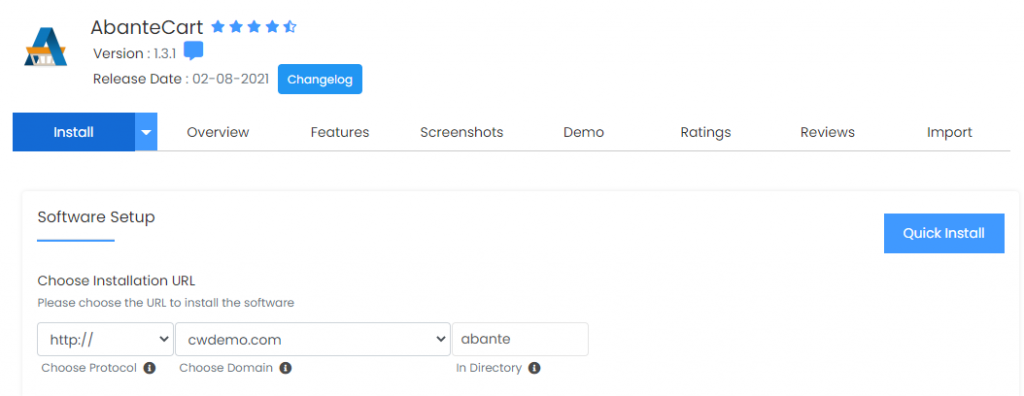
- You will find an option that says “Email installation details to:” below the option “Install”. Enter your email address in this box and you will receive the installation information.
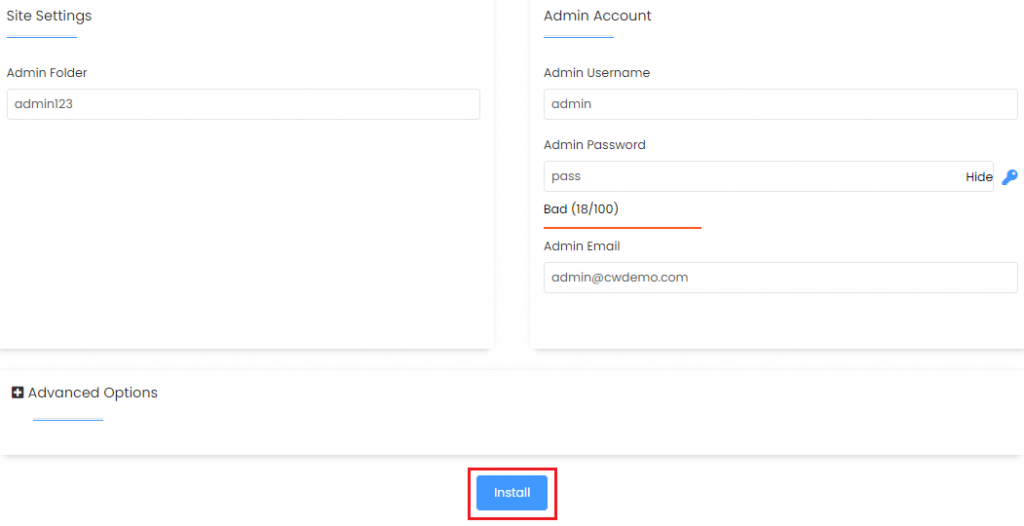
- After Software installation you will receive a success message congratulating you.
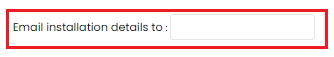
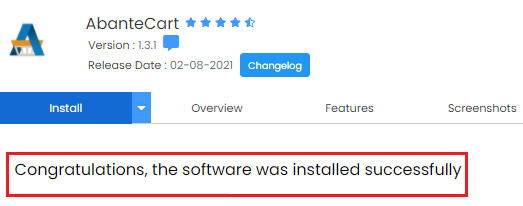
In this manner, you may install AbanteCart using Softaculous in cPanel. We hope you comprehended each and every step completely. If you have any problems, please contact our bodHOST support staff.