This article will show you how to restore a backup that has already been saved on the server. You have a few options to restore an account using WHM’s “Transfer or Restore a cPanel Account” interface.
You have the option to upload your file.
•This option allows uploading a cpmove file to the server from which you can restore the account.
•Alternatively, If you already have the file uploaded to the server, you can restore it from a cpmove file or a tarball file.
Certain conditions must be followed when transferring or restoring an account from an archive file.
For the archive filename, one of the following formats must be used:
- cpmove-{USER}
- cpmove-{USER}.tar
- cpmove-{USER}.tar.gz
- {USER}.tar
- {USER}.tar.gz
- backup-{MM.DD.YYYY}{HH-MM-SS}{USER}.tar
- backup-{MM.DD.YYYY}{HH-MM-SS}{USER}.tar.gz
- backup-{MM.DD.YYYY}_{HH-MM-SS}_{USER}.tar
- backup-{MM.DD.YYYY}_{HH-MM-SS}_{USER}.tar.gz
In addition, the file must be located in one of the following directories:
- /home
- /home2
- /home3
- /root
- /usr
- /usr/home
- /web
Follow the Producer:
- Log into your “WHM account as root user”
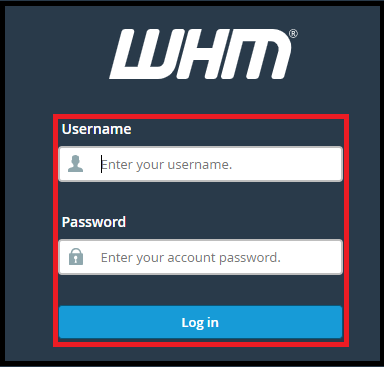
- Search now for the option “Transfers”
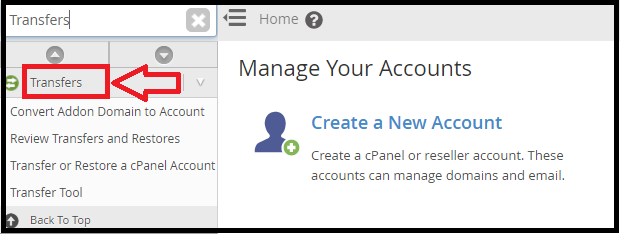
- Click on the “Transfer or Restore a cPanel Account”
You can restore an account from a local cpmove file using the Restore from a local cpmove file option.
Select the Restore from a local cpmove file option and follow the steps below to restore a cPanel account from a local cpmove file:
Select a File, type, or select the name of the cpmove file to use for the restore on the server.
To overwrite any cPanel accounts with the same username, check the Overwrite if the cPanel user already exists environment. This is an optional move.
- Pick one of the options in the A records section:
Replace all instances of the source server’s IP address with the destination server’s IP address — The system can replace all instances of the source server’s IP address with the destination server’s IP address. Consider a custom A record. This is the default configuration.
cPanel-provided A Records — In the cPanel account’s zone files, just substitute the standard cPanel-provided A records.
- Select Restore from the menu. The Account Restore screen will pop up. The account restoration process is started by the machine. This GUI can be used to keep track of the restoration process.
Alternatively, the restore peg script can be run as root from the command line./usr/local/cpanel/scripts/restorepkg [options] [input] [filename]
Conclusion
We hope that you now have a good understanding of Restore An Account From A Server Backup Disc. If you continue to have problems with the protocol outlined above, please contact the bodHOST Team for constructive assistance 24×7