You’ve come to the right place If you want to reset your WordPress users’ passwords. In this section, we will demonstrate how to reset your WordPress password and make it more secure.
In today’s world, making your website more secure from hackers is essential, which is why you should change your passwords on a regular basis. If your website has been hacked, it is critical that you reset your user passwords. If you have a large number of users, it will take a long time.
Let’s take a glance at how to change your WordPress user password.
- Log into your “WordPress account”
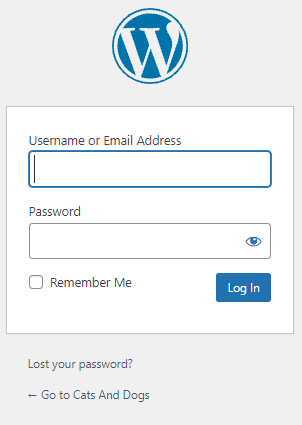
- Select “Plugins”, from the left side of the screen.
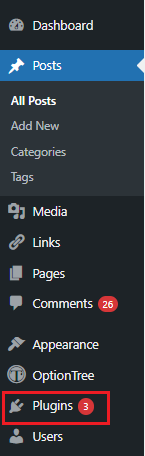
- Click on the “Add New” Plugins option.
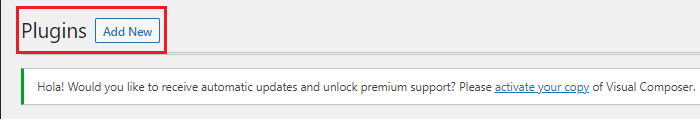
- Enter “Emergency Password Reset Plugin” in the search bar.
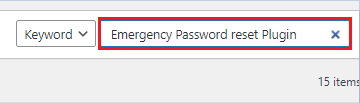
- Click the “Install now” button once you’ve found “Emergency Password Reset Plugin” on your screen.
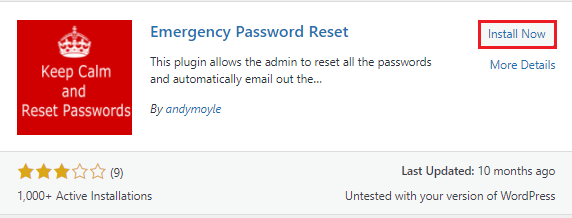
- After you’ve completed the installation, click the “Activate” button.
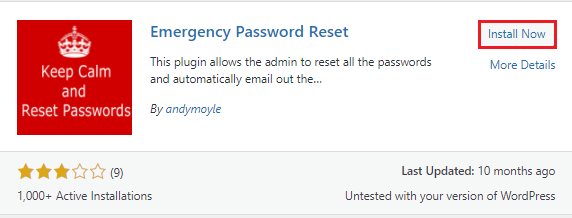
- Select the “Emergency Password Reset” option from the “User Option” on the left-hand side.
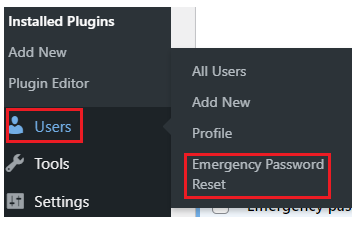
- Now, click the “Reset all Passwords” option to get all of your passwords to reset.
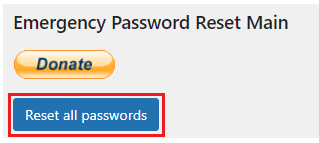
We hope that you now have a good understanding of what API is and how to use it to restore multiple backups. If you continue to have problems with the protocol outlined above, please get in touch with the bodHOST Team for constructive assistance 24×7.