This guide provides assistance on how to remove or access the Encryption Key within cPanel, offering systematic instructions for the process.
Follow the steps-
- Log in to cPanel.
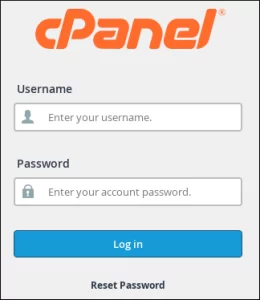
- Select the “Email” section and click on the “Encryption” sub-option.
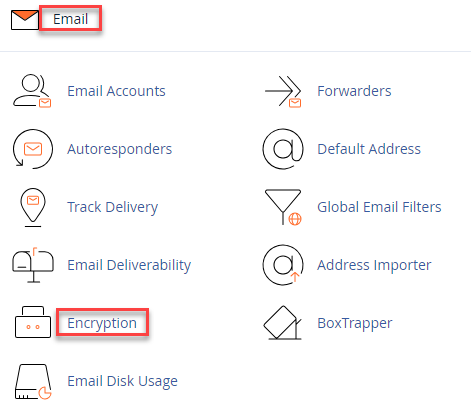
- You will be heading to a new page.
- Scroll down and locate the “Public Keys” section.
- The key will be displayed along with its details, including “Key ID,” “Public Keys,” “Key size,” “Created,” “Expires,” and “Actions.”
- Navigate to the “Actions” section, where you will find the “Delete” option.
- Click the button “Delete GnuPG Key” to remove the encryption key in cPanel.
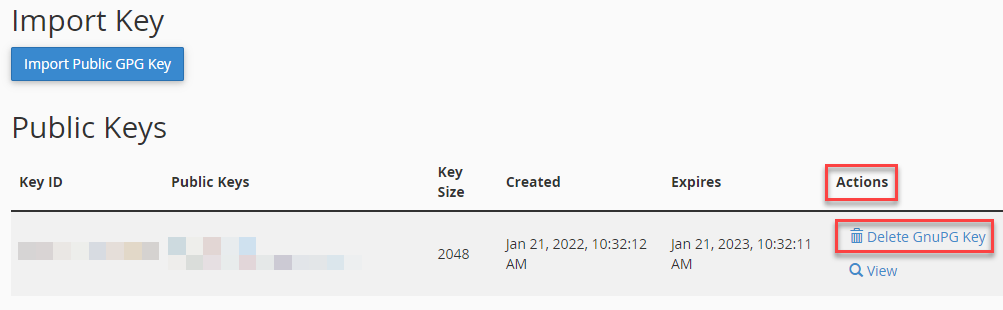
- You will be prompted for confirmation; proceed by clicking “Yes.”
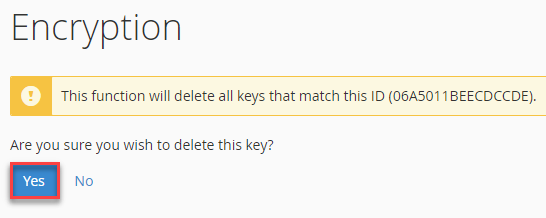
- You will get a success message.
In this manner, you can remove the Encryption Key in cPanel. Hope you liked our KB. If you liked our cPanel kb then you will surely love our support. Learn the SSD Security: Limitations of Encryption Software For Securing SSDs, shedding light on factors such as performance impact, compatibility issues, and vulnerabilities in safeguarding sensitive data.