Now, It is simple to select the PHP version that your website is utilizing using the most recent versions of cPanel. You can use multiple versions across websites with the same cPanel by switching them with only a few clicks.
The system’s default PHP version is chosen by the system executive. Any domain that has an inherent value set indicates that the PHP version has not been specifically configured. And so, we will go over how to set the PHP version for each domain in cPanel, in this post.
Procedure to Change the PHP version of a domain in cPanel
- Login to cPanel with your credentials.
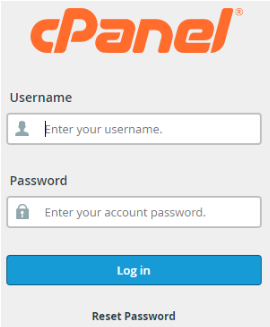
- Go to the “Software” tab and click on “MultiPHP Manager”.
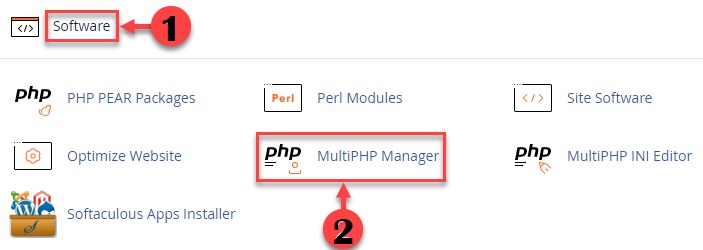
- Choose the domain version you want to alter.
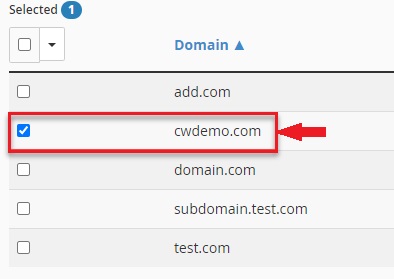
- After choosing the domain, use the down arrow to navigate to the top right corner of the screen, where it says “PHP Version,” as illustrated in the below image.
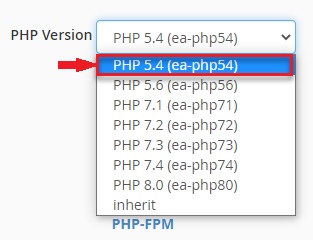
- Click on the “Apply” button to change the PHP version and you will receive a success message thereafter.
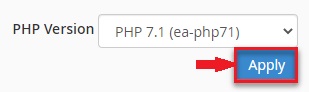
And that’s it, you have successfully managed to change the PHP version for a domain in cPanel. I hope this post was helpful and you found our content valuable. For more information and exciting deals, please visit the bodHOST page.
