You will find in this article, how to Install an SSL Certificate on your cPanel
For this, we need to follow a few steps.
Let’s see them:-
- Log in to your cPanel account.
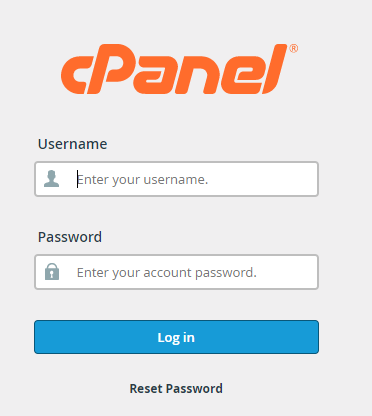
- Select SSL/TLS from the Security menu.
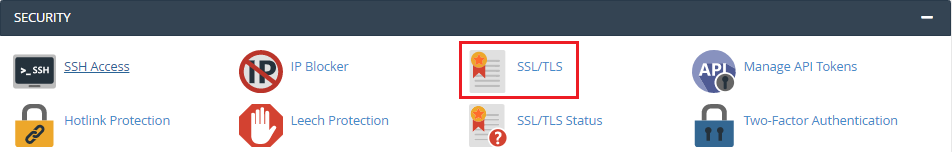
- Select Generate, view, upload, or delete SSL certificates from the Certificates CRT on the SSL/TLS tab.
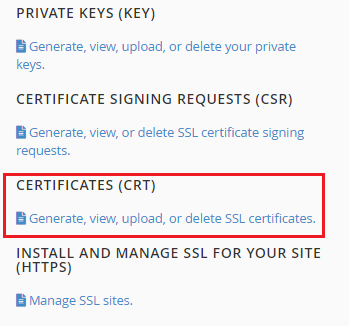
- Here, you have two options. To begin, copy and paste the entire contents of the.crt file (which you obtained from the CA) into the text box. Secondly: Navigate to the.crt file you saved earlier by pressing the Choose File button.
If you chose the first option, click Save Certificate.
For the second option, select Upload Certificate.
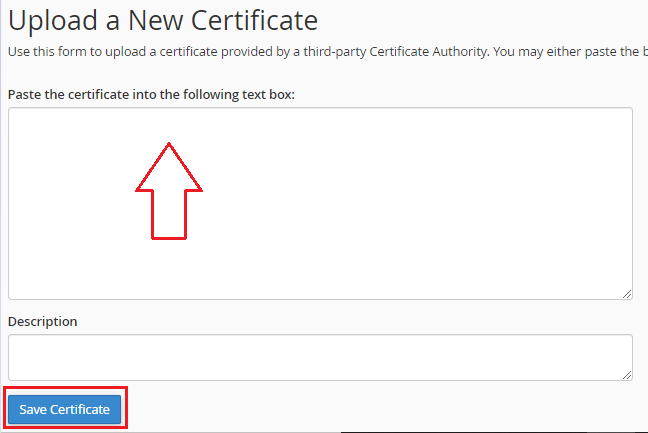
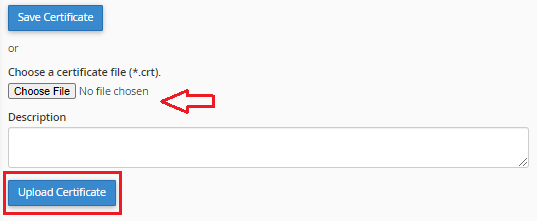
- Return to the SSL/TLS page and select Manage SSL sites from the Install and Manage SSL for your domain (HTTPS).
Note: If you are using a shared hosting plan, this option may not be available. If you lack the necessary permissions to install an SSL certificate, contact your hosting provider for assistance.
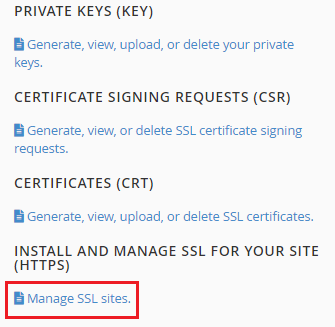
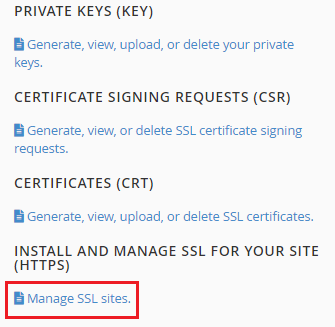
- From the Domain drop-down list, select the domain you want to protect.
- cPanel can attempt to retrieve the SSL certificate and Private Key for the domain. If the autofill doesn’t work, you’ll have to fill in all of the information in the boxes below by hand:
Copy the contents of your certificate file and paste them into the Certificate (CRT) box (including the header and the footer)
Copy your Private key and paste it into the Private Key (Key) box.
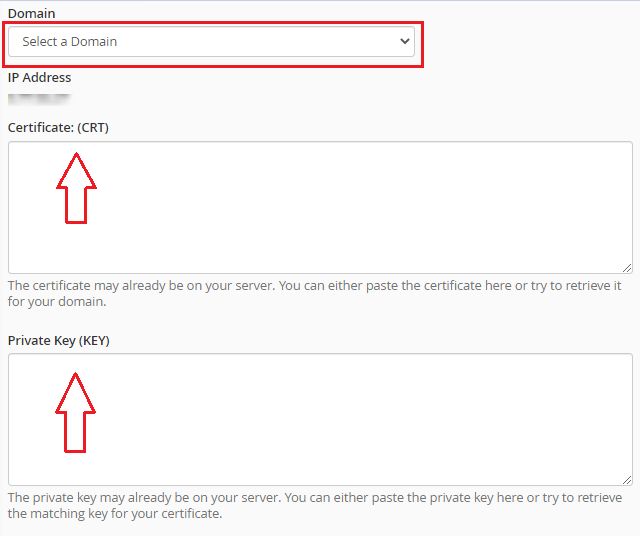
- While the Certificate Authority Bundle: (CABUNDLE) box is optional, we recommend that it not be left empty. The absence of the CA package on mobile devices and older browsers can result in SSL security warnings. You can find your CA package files in your email inbox (search your Certificate Authority messages). Make sure to copy and paste both the root and intermediate certificates into the CABUNDLE package. From the drop-down menu.
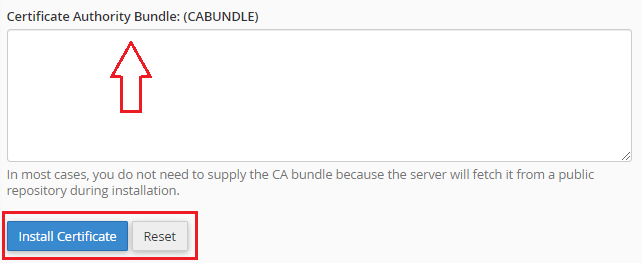
Finally, hit the Install Certificate button. A message box will appear to confirm that the installation was successful. If necessary, restart your server.
Yes, you are successful in installing an SSL Certificate on cPanel. Feel free to reach out to the bodHOST Team for proactive support 24×7. Check out our web hosting plans today.
