ImageMagick is a free, open-source plugin that allows you to edit and convert photos in thousands of various file formats. Since PHP script may use its image editing features via an extension, it is quite popular in the Linux community.
System administrators are frequently asked to install ImageMagick since it is used by so many websites. It’s strange, though, that WHM’s creators didn’t add a simple mechanism to configure it from the GUI.
However, as this short article shows, installing ImageMagick and its PHP via WHM.
Follow the following steps to install ImageMagick Extension For PHP Version:-
- Log into your “WHM account as root user”
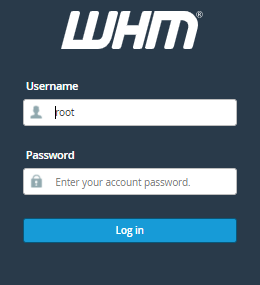
- Search for the “Software” option
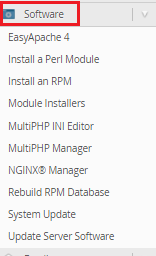
- Click on the “Module Installers”
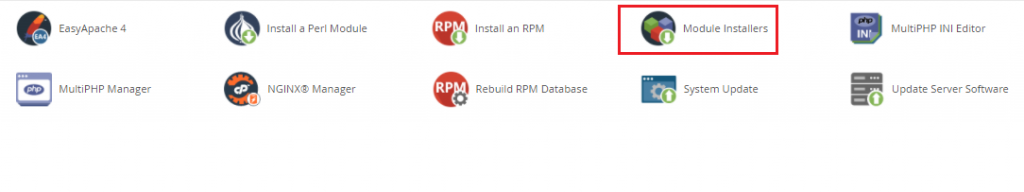
- Now, select “PHP PECL” and click on the “Manage” action.
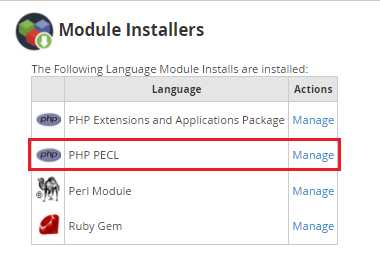
- On the search bar, you need to write “Imagick”
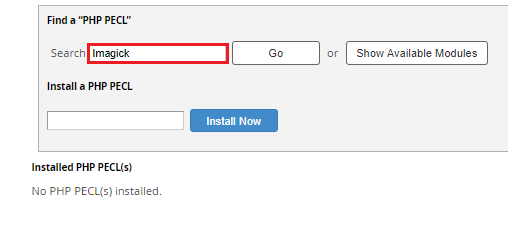
- The module for the Imagick extension will appear on the Screen Results and click on the “Install” option.
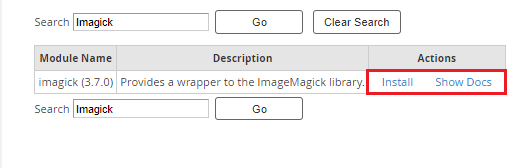
- The installation process will begin on its own. In a few cases, the system will complete the Imagick PHP PECL installation and display a success message.
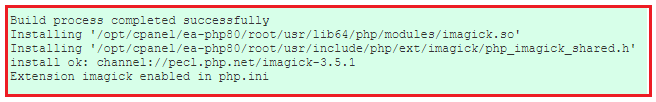
We hope that you now have a good understanding of How To Install ImageMagick Extension For A PHP Version Via WHM. If you continue to have problems with the protocol outlined above, please contact the bodHOST Team for constructive assistance 24×7.