In this article, you will find how to generate a MIME type using cPanel. To know the files on the internet this method is used depending on the type and setup. It specifies the nature and design of a document, file, or range of bytes.
To generate a MIME type using cPanel, follow the steps:
- Enter the cPanel.
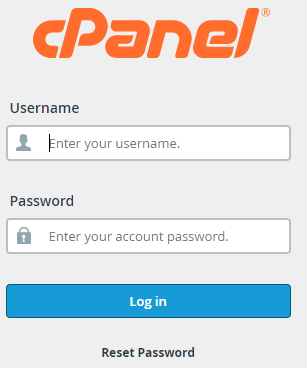
- Find the “Advanced” section and select it.
- Select the “MIME Types” option.
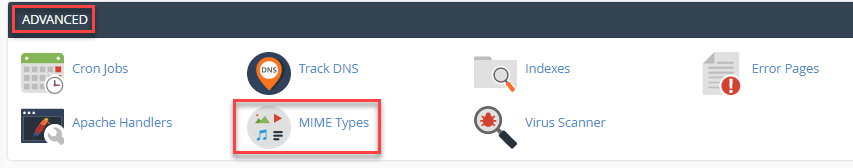
- Here, enter the MIME Type.
- Enter the “Extension(s)”. One thing can be noted, you can add multiple extensions.
- At the end, click on the “Add” button.
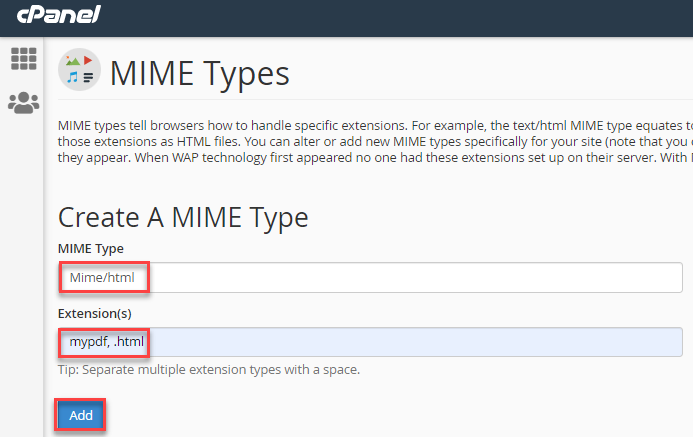
- You will get a success message.
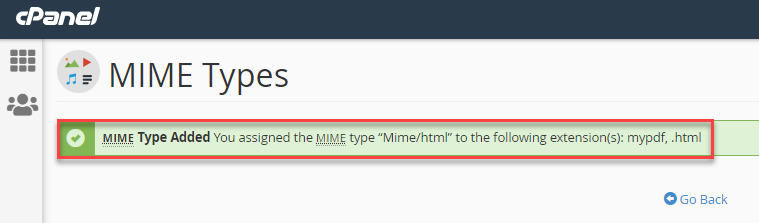
We hope that by following these steps you can generate a MIME type using cPanel. If you’re still facing any problems, reach out to the bodHOST team to get unmatched support.