This tutorial will show you how to enable Shell Fork Bomb Protection using WHM.
What is Fork Bomb?
A fork bomb is software that causes a system to run out of memory, causing it to malfunction. To fill the memory, it forks processes indefinitely. A fork bomb is a type of denial-of-service (DoS) attack that targets a Linux system.
After a successful fork bomb has been launched into a system, it may be impossible to return to normal functioning without rebooting the system, as the only way to defeat a fork bomb is to eliminate all instances.
Follow the following steps to Enable shell fork bomb protection
- Log into your WHM.
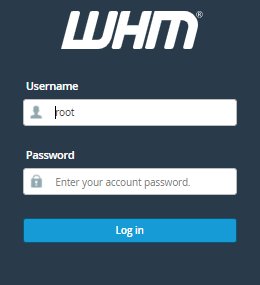
- Search for the “Security Center”.
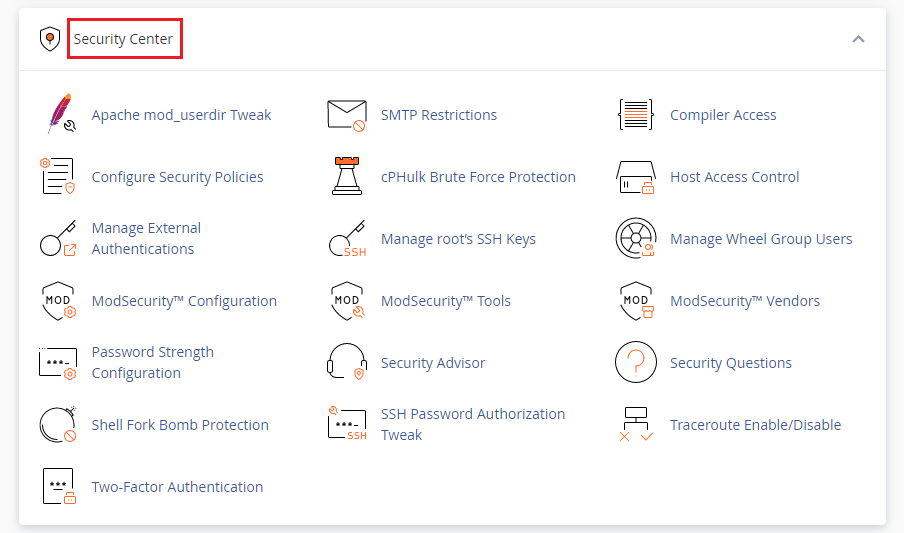
- Now, search for the “Shell Fork Bomb Protection”.
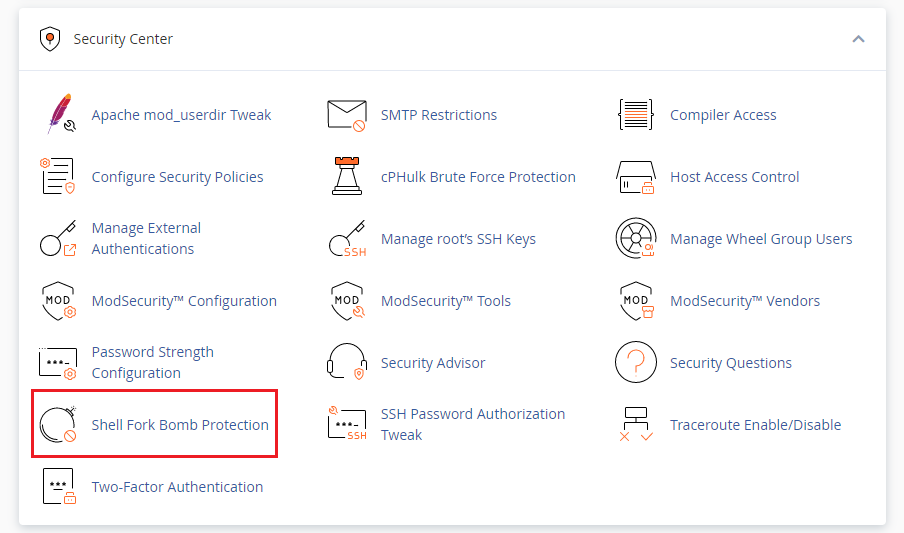
- You need to click on the “Enabled” option.
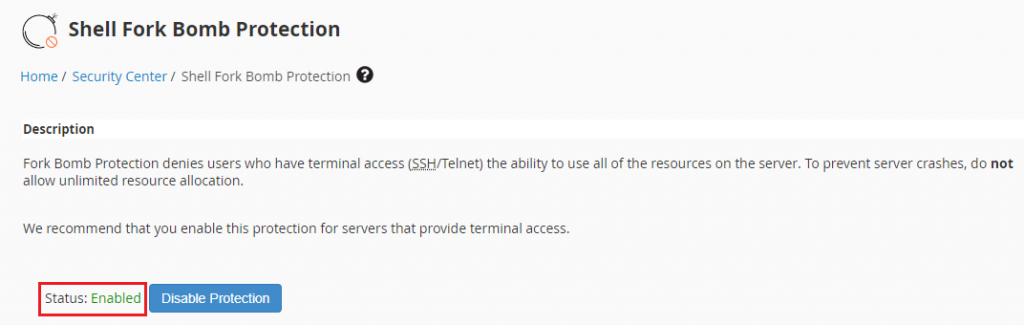 Once you click on the “Enabled” Option, You will see it has been enabled.
Once you click on the “Enabled” Option, You will see it has been enabled.
We hope that you now have a good understanding of How to Enable Shell Fork Bomb Protection Via WHM. If you continue to have problems with the protocol outlined above, please contact the bodHOST Team.