This article will explain to you what is BoxTrapper and how to set up BoxTrapper in cPanel.
What is BoxTrapper?
The BoxTrapper feature filters spam from your mailbox using contest authentication. When a BoxTrapper-enabled account receives an email, BoxTrapper immediately responds with a verification email. Before the email can reach your inbox, the sender must complete the verification process.
If the sender does not verify the email, the verification fails, and the message is never cleared for distribution by BoxTrapper. The spam is automatically deleted when a certain amount of time has passed.
Follow the following steps to enable BoxTrapper in cPanel
- Log into your “cPanel account”
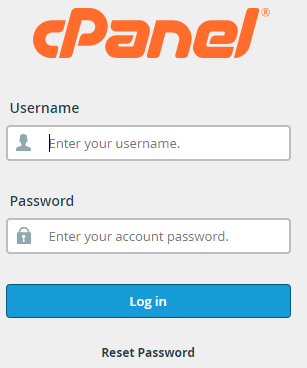
- Click on the “BoxTrapper”
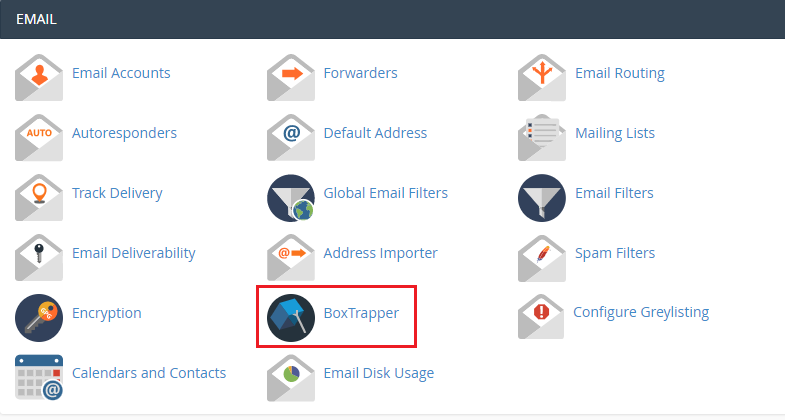
- Click on the “Manage” option to “Enable” BoxTrapper for the email address.
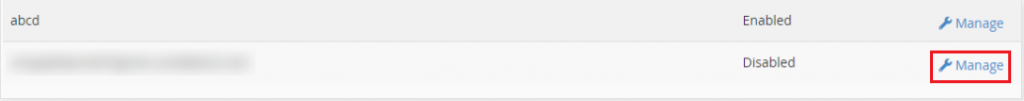
- Now, Click on the “Enable” option
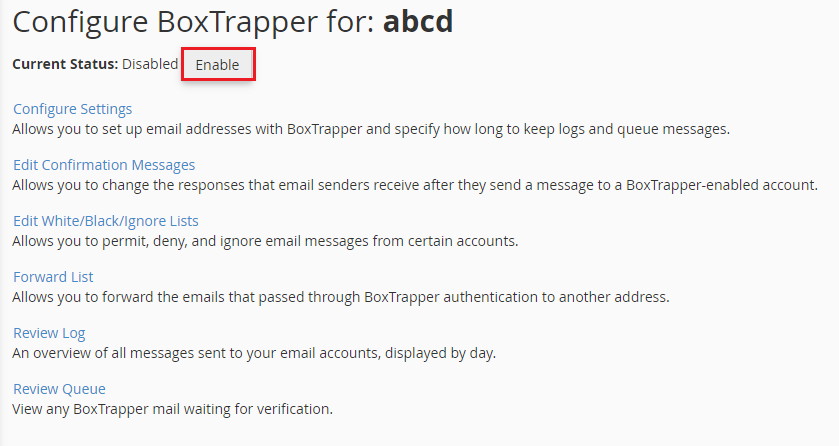
- Once you are click on the “Enable” option, you will see the notification on your screen
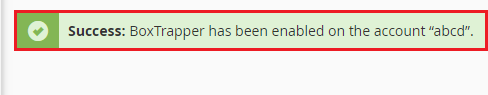
We hope that you now have a good understanding of How To Enable BoxTrapper In cPanel. If you continue to have problems with the protocol outlined above, please contact the bodHOST Team for constructive assistance 24×7. Check out our most recent web hosting plans today.