A well-liked tool for developing, testing, and modifying APIs is Postman. This is a step-by-step tutorial for setting up Postman on a Windows 10 PC.
To install Postman on your Windows system, follow these steps:
- Open any web browser
Go to https://www.postman.com/. - Download Postman for Windows:
Click on the Windows button to initiate the download. - Choose the 64-bit version:
Select the Windows 64-bit option to download the appropriate version.
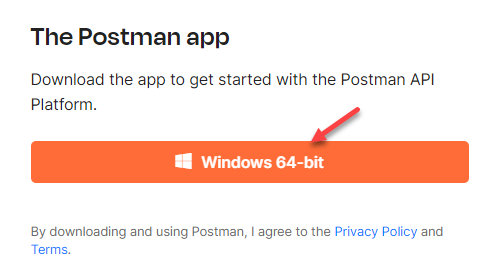
- Run the executable file:
Once the download is complete, locate the executable file in your system’s Downloads folder and double-click to run it.
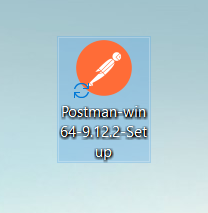
- Start the Installation Process:
The installation process will begin, which typically takes about a minute to complete.

- Launch Postman:
After the installation is finished, the Postman software will open automatically, displaying its interface.
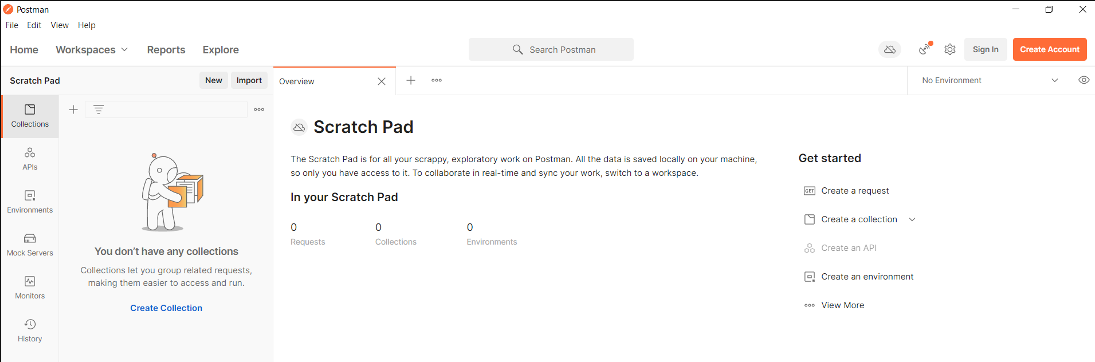
- This way, you have successfully installed Postman on your Windows system, and a desktop icon has been created for easy access.
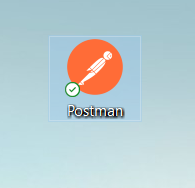
That is it! Seek help from our support team if required.