This tutorial will explain to you how to disable PHP functions in WHM. You can disable PHP functions for your using WHM.
Some PHP functions on your servers can be used by hackers for malicious purposes, making them more vulnerable. Even though these functions are not intended to be dangerous, it is preferable to disable them to improve security.
Let’s take a look at how to disable PHP functions in WHM:
- Log into your “WHM as root user”
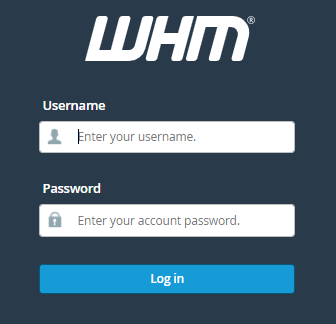
- Select “Sofware” from the search bar.
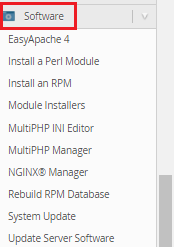
- Click on the “MultiPHP INI Editor”
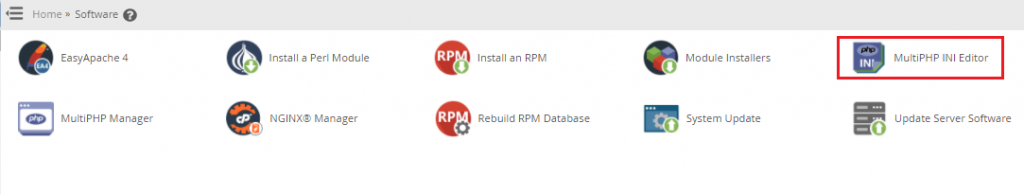
- Select the “Editor Mode”
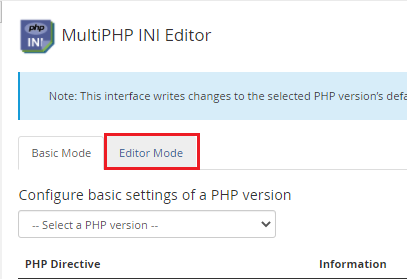
Note - Scroll down to the directives of INI settings and look for
"Disable functions." - The function is represented in the image below. Separate the names of the PHP functions you want to disable with a comma.
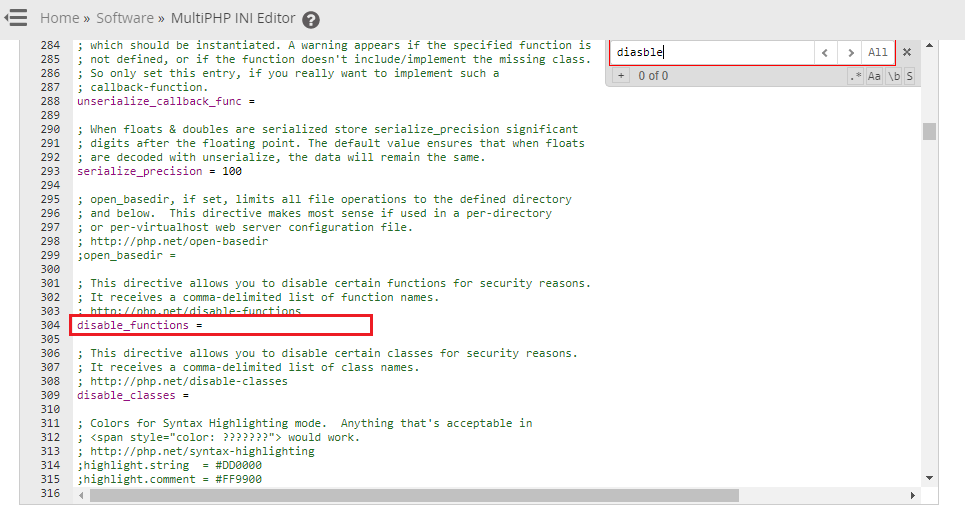
- Now, Click on the “SAVE” button
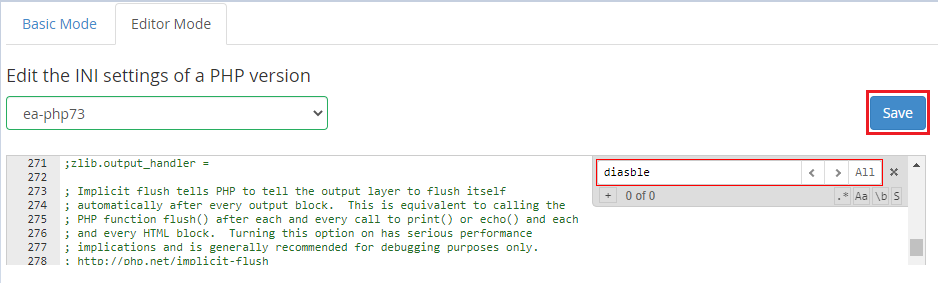
Once you press the “SAVE” button WHM will generate a notification stating that the PHP functions have been disabled.
So, this is how you disable PHP functions in WHM to avoid hacking. We hope you found it beneficial. Please feel free to contact our customer service department at any time.
Readout our knowledge articles, blog posts, and information on our extensive hosting services can be found on the bodHOST.