You will learn how to empty the Ngnix cache in Plesk in this post. The NGINX software can operate as a cache, reverse proxy, web server, media streaming server, and load balancer, among many other tasks. It was created to be as efficient and reliable as possible as a web server.
The Ngnix cache in Plesk can be cleared by the following procedure:
- Log into Plesk
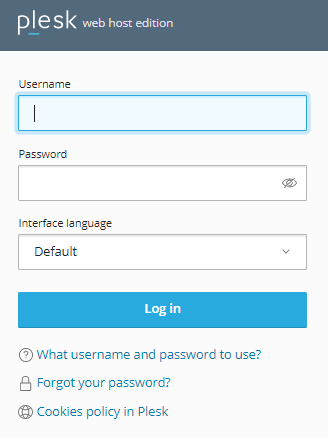
- From the menu section Select “Websites & Domains”.
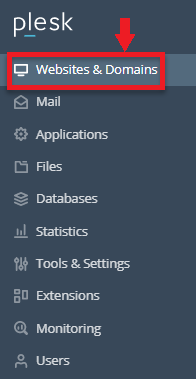
- Under that Choose the sub-option “Apache & Nginx Settings.”
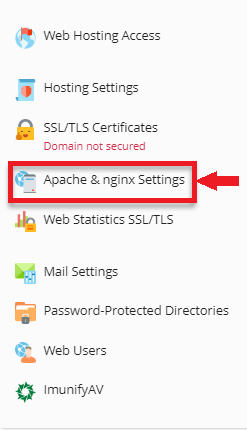
- Thereafter, the “Enable Nginx caching” checkbox should be selected.
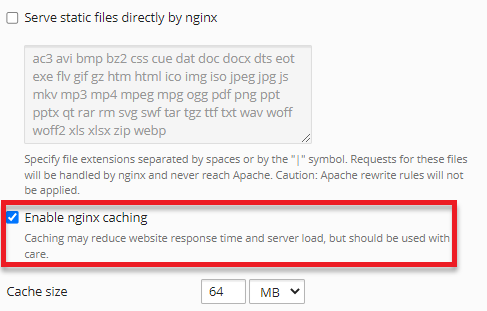
- Now, select the “Clear cache” option.
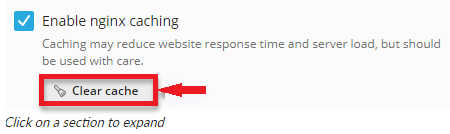
The Ngnix cache in Plesk will be automatically deleted as a result.
You’re welcome to get in touch with bodHOST support staff at any time; they’re available 24/7. You can access the most recent knowledge base articles on our website. Learn How to Remove the cPanel Cache Manager.