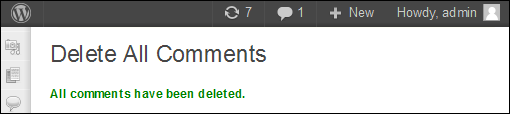Comments often serve as a communication platform for all your website visitors. However, due to some specific reasons, the website owners might delete all the comments from their WordPress website.
So, as a website owner, follow the steps given below to delete all the WordPress Comments in one go-
- Log in to your WP Dashboard and scroll on the Plugins widget.
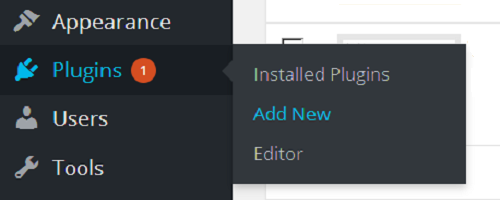
- In the search plugin, search for Delete All Comments.
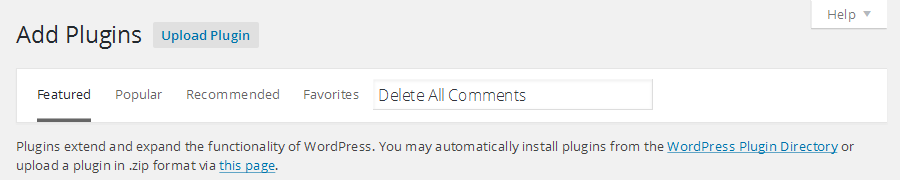
- Now you need to install the Plugin Delete All Comments.
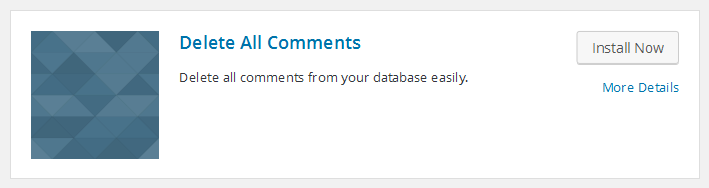
- Post download, you need to activate the Plugin by clicking on the Activate Plugin.

- Post activation, visit Tools -> Delete All Comments Page
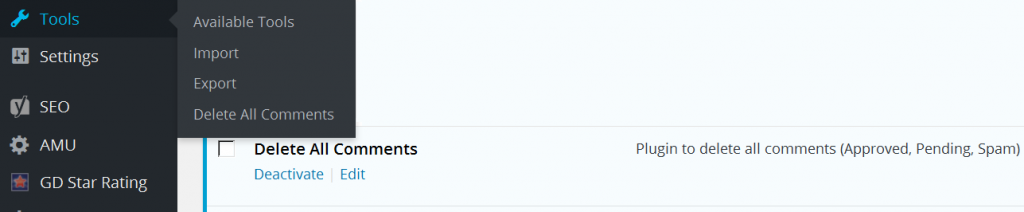
- Delete All Comments shows the total number of comments on your website. Select the checkbox and click on the Delete All button
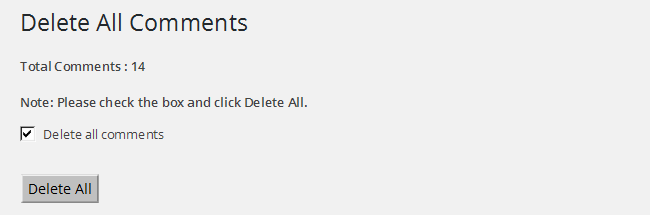
- Once you have selected the checkbox and click the Delete Button, all the comments on your WordPress website get deleted permanently even from the Trash and Spam folders.