This post will show you how to deactivate ModSecurity in cPanel.
Let us follow these steps:
1. Please log in to your cPanel account.
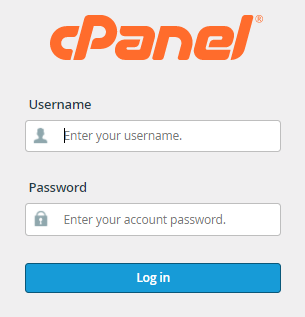
2. Select the ModSecurity option from the Security section.
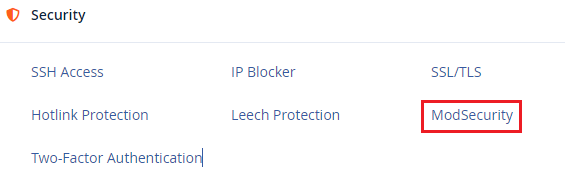
3. In your cPanel account, you’ll find a list of domains.
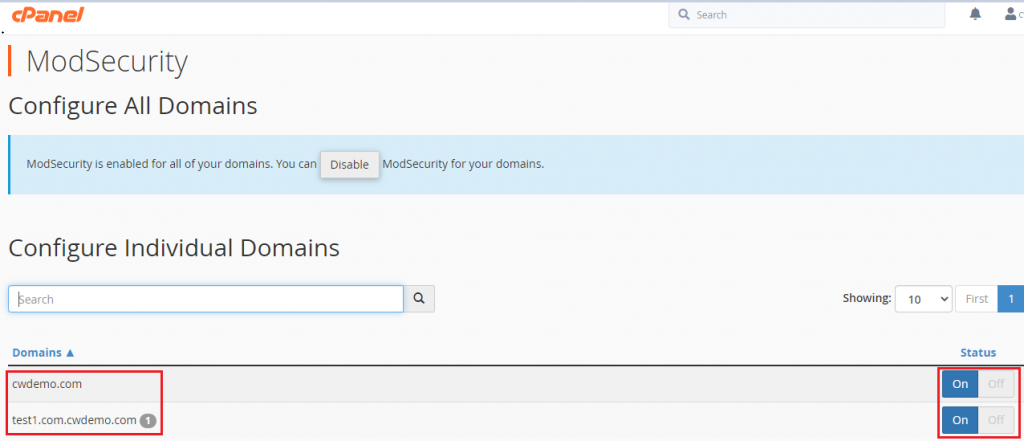
4. To enable or disable ModSecurity, click the Off switch beneath a domain’s Status.
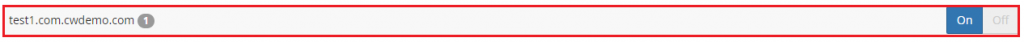
5. As soon as you deactivate ModSecurity, a warning window will appear.
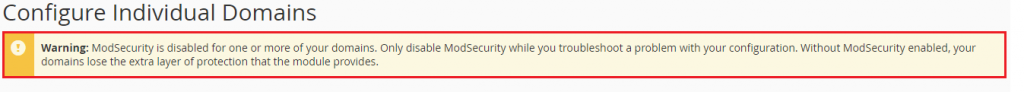
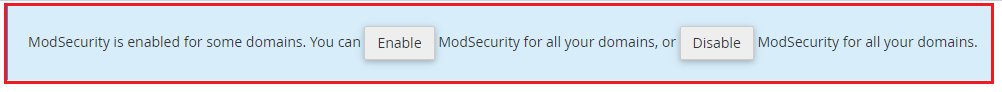
6. Sort out and address the issue you’re encountering.
7. As soon as you deactivate ModSecurity, a success message window will open.
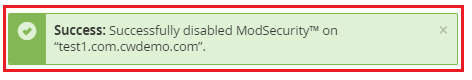
8. After that, switch on ModSecurity for the domain by clicking the On switch. You will get a success message after switching on.
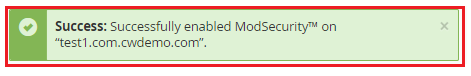
Important Note: Turn on the domain’s ModSecurity immediately after resolving the issue. If you don’t, you are risking your security. ModSecurity must never be turned off for an extended period of time.
This is how you can deactivate ModSecurity in cPanel. Please contact our customer care personnel at any time if you have any questions. Also, right now, take a look at our Web hosting plans.