In this guide, you will learn how to create a ZIP file using 7-Zip. Compressing files is a suitable way to combine multiple files into one. It is particularly useful for safe file transfers over the internet and can support bypassing email filters that block certain file types, as .zip files are generally accepted.
Follow these steps to compress a file using 7-Zip:
- Open 7-Zip File Manager.
- Select the file or folder you want to compress and click Add.
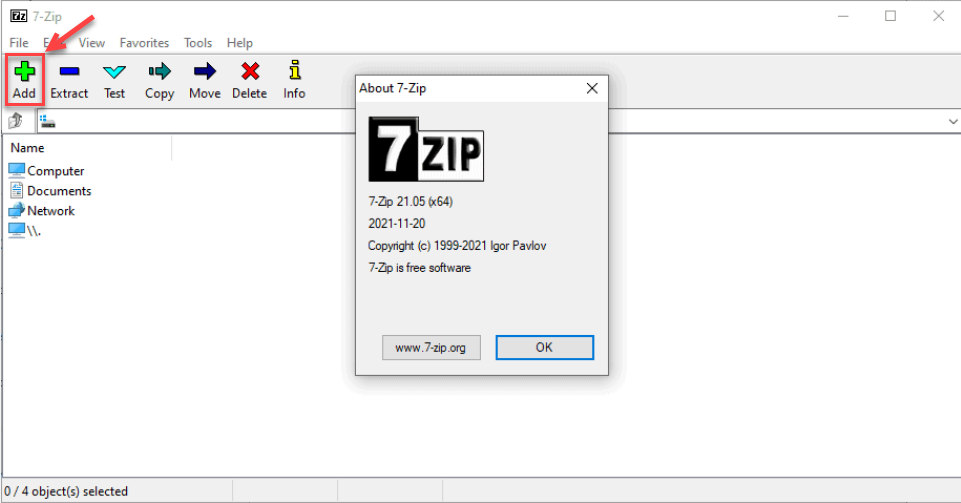
- In the Add to Archive window, set the Archive format to zip and click OK.
Your file will be compressed into a .zip archive in the same location as the original.
If you’re interested in file compression through the terminal, you can also read about How to Zip Files Using Command Prompt.