The following tutorial explains how to change the permission for a file in cPanel. The user, as well as other processes and files that require access to the file, may make requests to read, write, or execute.
Before knowing the process let us understand the levels of file permission:
a) Read permission: It allows a file to be read.
b) Write permission: It enables a file to be modified.
c) Execute permission: It allows a file to be executed.
Follow the steps to change file permissions in cPanel:
- Log in to cPanel.
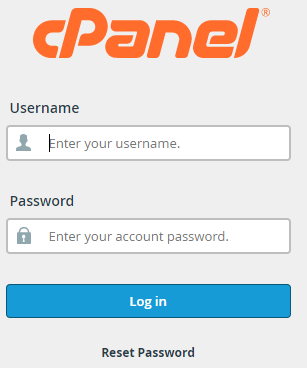
- Select the “File Manager” sub-option under the “files” option.
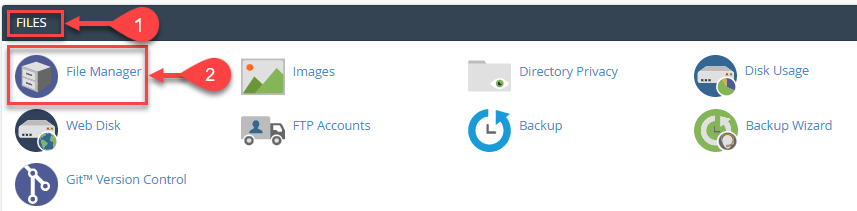
- Select the file whose permission needs to be changed.
- Click on the “Permissions” option.
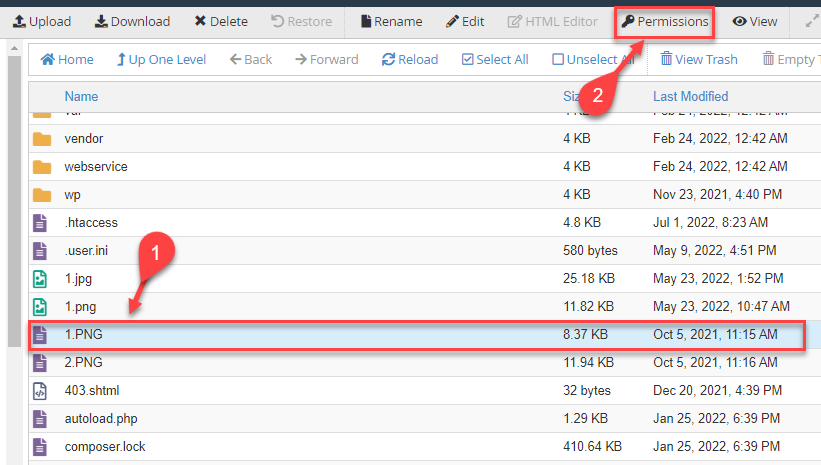
- A window will open up. Here you can change the permissions settings by selecting or deselecting the small box.
- As soon as you tick on the check box it will become blue.
- The permission value changes after changing the settings.
- Click on the “Change Permissions” option.
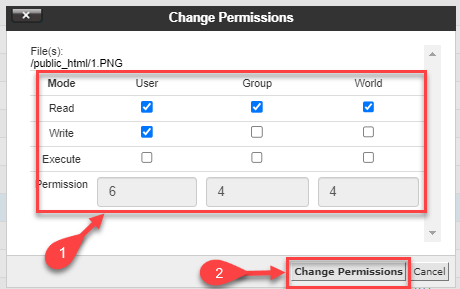
- The changes will be reflected.
In this manner, you can change the permissions of the file in cPanel. For more informative KBs visit our website regularly. You can contact bodHOST support staff at any moment.