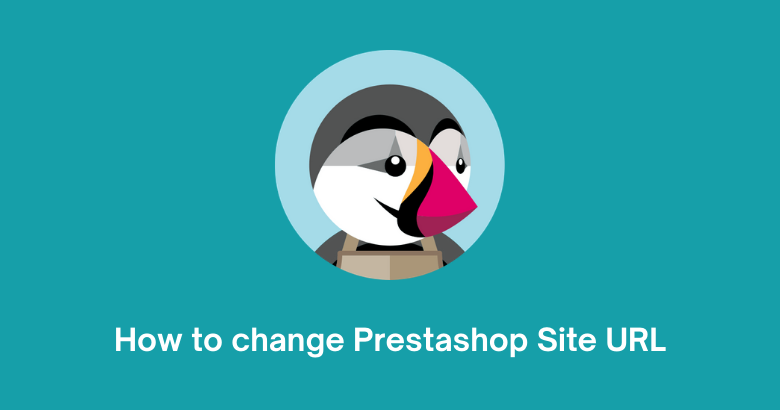This Knowledge base is projected to help in changing your Prestashop URL. This example is using Prestashop 1.6.1.24. Versions might differ slightly.
If the Prestashop installation is still working correctly, you can use the Admin area to make this change.
- Log in to the admin area.
- Go to Preferences > SEO & URLs.
- Scroll down to ‘SET SHOP URL’.
- Update the ‘Shop domain’ and ‘SSL domain’ fields.
- Click Save
If you want to update the shop URL even if your Prestashop Admin area isn’t reachable, you will have to make some changes in the shop database. This can be easily done from phpMyAdmin in cPanel.
- Log into cPanel and go to phpMyAdmin.
- Select the shop database.
- Click the drop down menu and click 2.
- Select the _configuration table.
- In the ‘Filter Rows’ enter ‘PS_SHOP_DOMAIN’.
- Click the edit next to ‘PS_SHOP_DOMAIN’.
- Update the ‘value’ field to the new domain.
- Click ‘Go’.
- Go back to the _configuration table.
- In the ‘Filter Rows’ enter ‘PS_SHOP_DOMAIN’.
- Click the edit next to ‘PS_SHOP_DOMAIN_SSL’.
- Update the ‘value’ field to the new domain.
- Click ‘Go’.
- Now go to the shop URL table.
- Click ‘Edit’.
- Update the domain and domain_ssl fields to the new domain.
- Click ‘Go’.
- That’s it; your Prestashop URL has now been updated!
Did you find this article helpful? Then you will love our support. Experience the bodHOST difference today and get a per-secured, per-optimized website. Check out our web hosting plans today.