This topic shows how Plesk users can use the Customer Panel to manage PHP settings for their domains and subdomains.
Plesk supports out-of-the-box support for the PHP scripting language, including multiple PHP versions and handler types.
Let us follow the steps:
- Log in to Plesk.
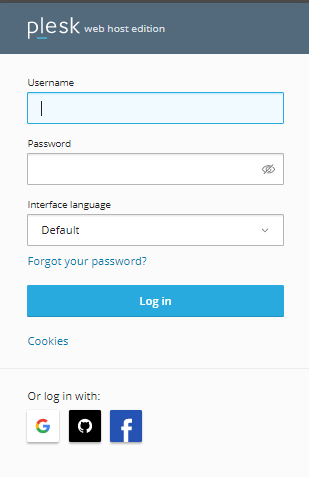
- Click on ‘Websites and Domain’ and select the Domain.
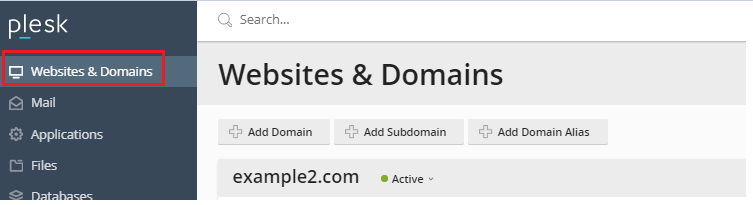
- Click on ‘PHP Settings’ from the menu.
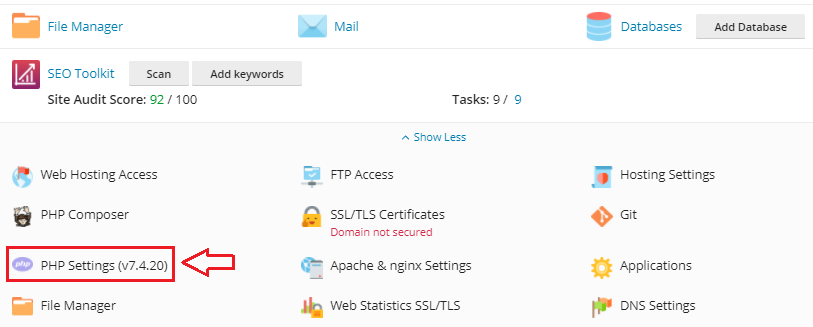
- As indicated in the screenshot below, change the required setting. If the parameter value is not visible in the drop-down menu, you can manually enter it in the designated place.
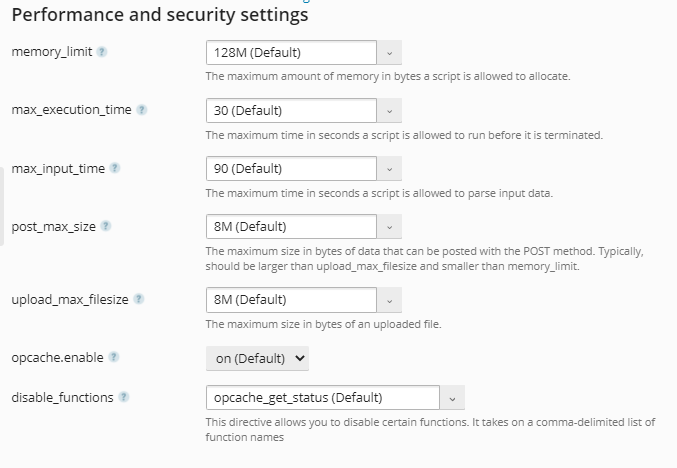
- In the Other Configuration Directives box, you can manually enter additional parameters.
- Click on the Ok button.
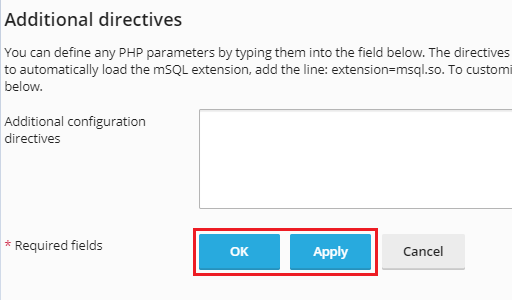
- When you click on Apply and Ok button, you will receive a message that the settings have been updated successfully.
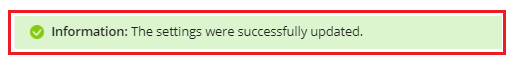
In such a method you can change PHP settings or parameters manually through Plesk Obsidian. For more information, you can regularly visit our KB section and for any service, you can contact our support team.
