In this article, we will show you how to create web users in Plesk Panel, and it’s a simple process. You must complete a few steps before you can create your web user account in Plesk.
To create Web Users in Plesk follow the following steps
- Log into your “Plesk Account Via Root Users”
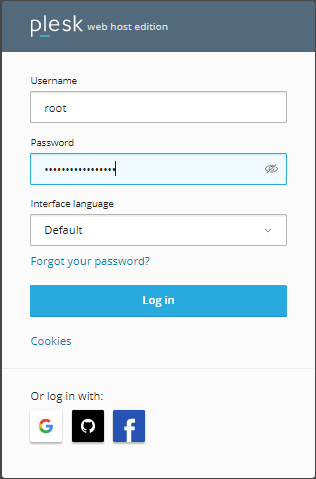
- Now, Click on the “Websites & Domains”
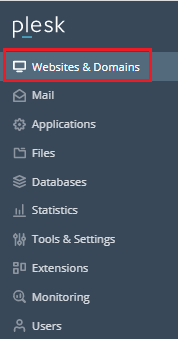
- Select the “Web Users” options.
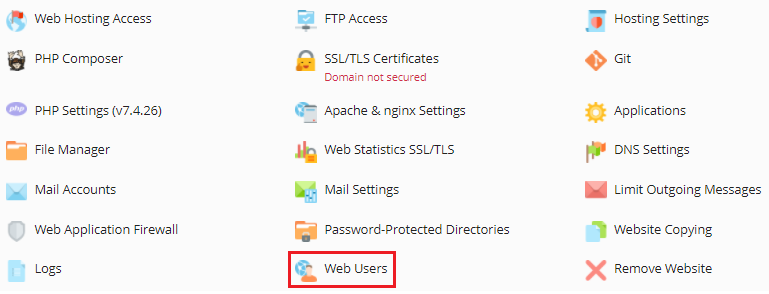
- Now, click on “Add Web User” to “Create Web User”
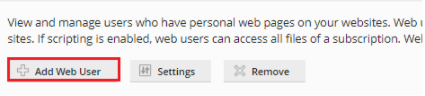
- Add your details and click on “OK” button.
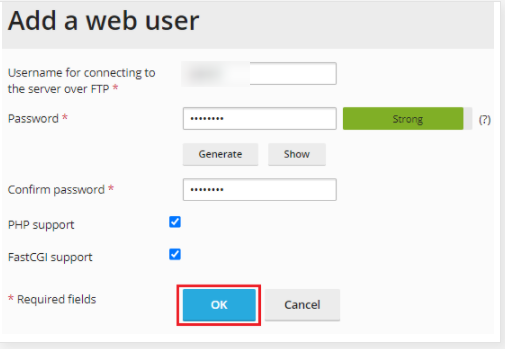
Once you’ve clicked the OK button, After submitting the form, you will receive a confirmation message.
We hope that you now have a good understanding of How Can You Create Web Users In Plesk Panel. If you continue to have problems with the protocol outlined above, please contact the bodHOST Team for constructive assistance 24/7.
