In this article, we will explain how to change your primary domain in WHM. If you use multiple aliases or parked domains in a cPanel account, you may want to alter the primary environment for that cPanel account. Changing the main part in cPanel is desirable for a variety of reasons.
To change the primary domain, you need to follow the following steps:
- Log into your “WHM account”.
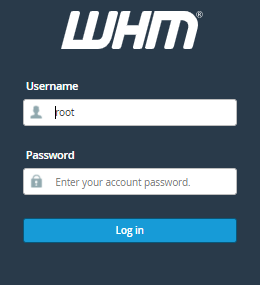
- Find “Account Information” and click on the “List Accounts”.
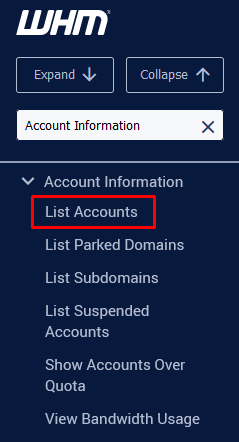
- Enter the name of the account in the newly opened search field to find the user whose settings you wish to change. Click the “user’s corresponding” Plus sign:
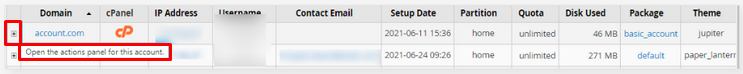
- Click the “Modify Account” button to finish.
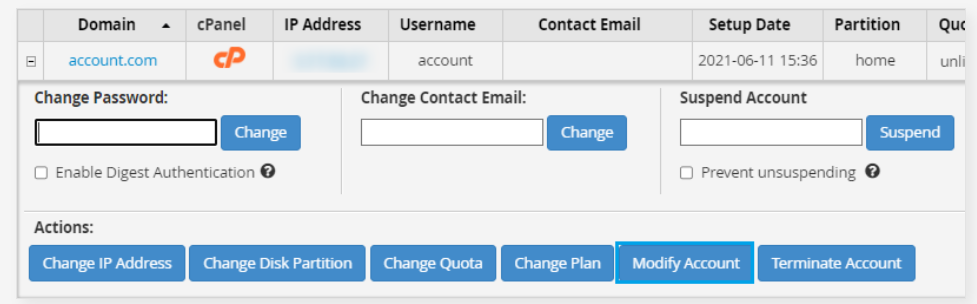
- Replace the “Primary Domain” with the desired domain:
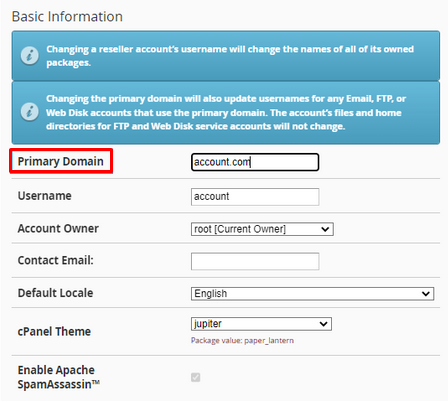
- Choose whether you want to change your options. It’s possible that you’ll decide to change the Username or add new prefixes to the domain-related databases.
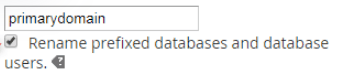
This account’s primary domain has been successfully changed.
For more information, Visit the bodHOST KB section regularly for the latest articles related to web hosting.