This article will explain the process of updating your cPanel software to the most recent version. Check your cPanel Update Preferences after you’ve completed the CentOS 7 upgrade. We recommend that they be set to LTS.
- Log into your “WHM as root account”
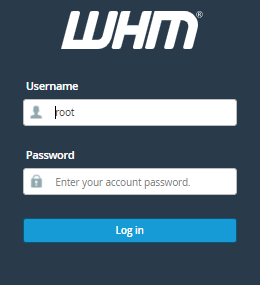
- Search for the “Server Configuration” option
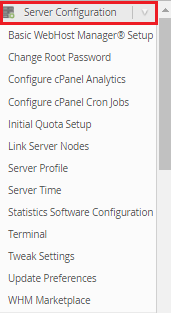
- Click on the “Update Preferences”
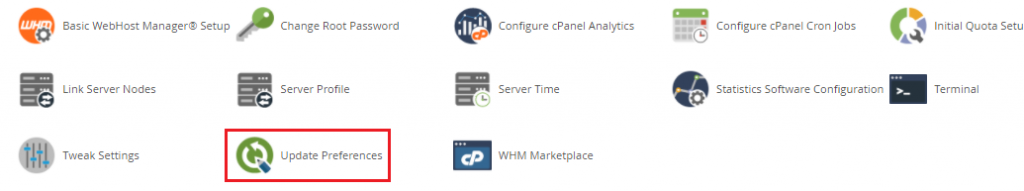
- Select the recommended release (LTS) and click on the “Save” button.
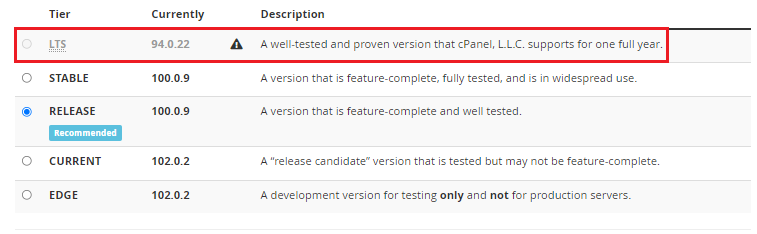
- Click on the Update Now link in the upper right corner of your WHM. This ensures that the modifications go into effect right away.
Note – Keep in mind that once the update is complete, you must reload the WHM in order for the changes to take effect. After executing the manual upgrade, it may take up to an hour (or somewhat longer) for the upgrade to complete. You can check your new cPanel version in the upper right-hand corner of the WHM panel if the upgrade is finally complete.
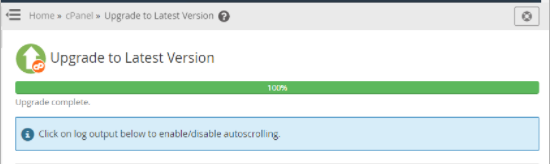
If the WHM panel indicates v94 or higher, you’ve successfully upgraded your cPanel software!
We hope that you now have a good understanding of How Can You Upgrade Your cPanel Software. If you continue to have problems with the protocol outlined above, please contact the bodHOST Team for constructive assistance 24/7.