In this article, we will teach you how to keep Windows up to date using the Windows Update Tool.
1. Click on the Start (Windows) button.
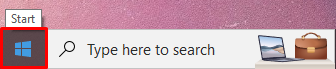
2. Click on “Settings”.
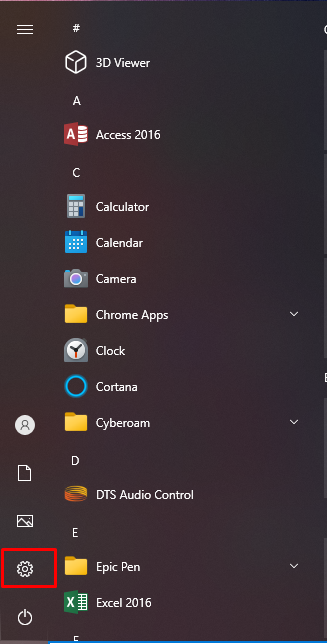
3. Click on “Update & Security”.
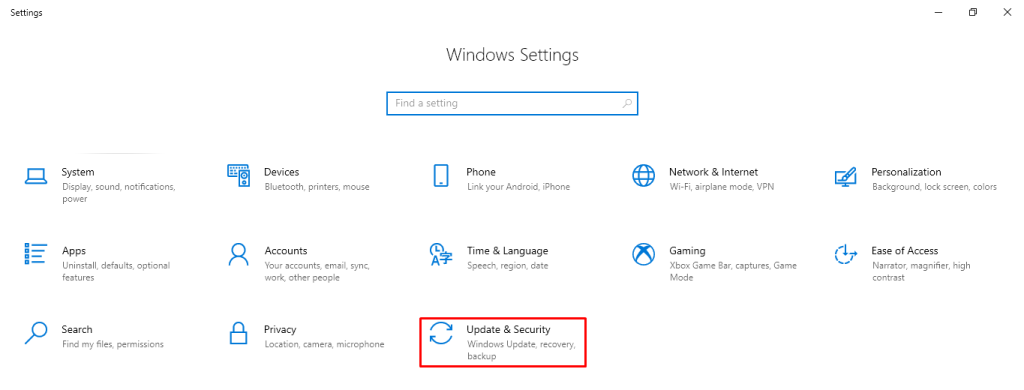
4. Click on the “Check for Update”.
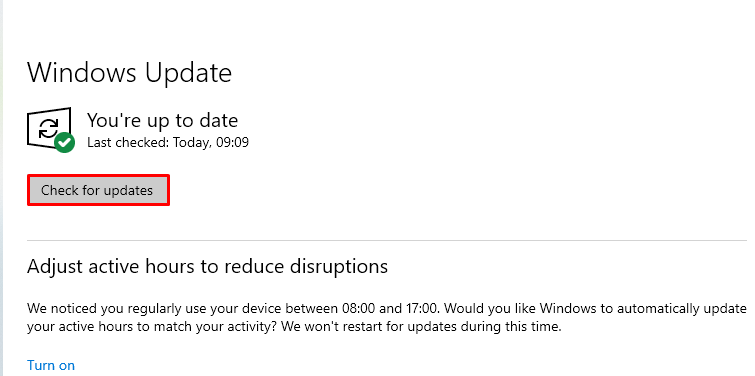
5. Now, click on the “Download and install”
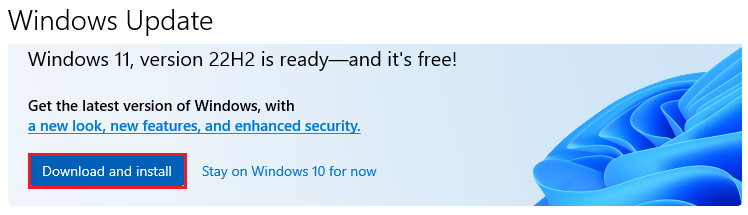
6. Click on “Restart” now. When the update has finished downloading, a message stating “Restart required” will show below the header. Your computer will restart after doing this, finishing the upgrade.
In this way, you can install your Windows update on your PC or Laptop.