In this article, we are going to explain to you how can you customize your cPanel server by using the WHM server profile
Do you know that the WHM panel contains a tool for simply modifying a server profile on cPanel’s nature? Setting up a server is a challenging operation, but a user’s understanding of hosting settings is critical.
Follow the following steps to customize a cPanel server with the help of the WHM server Profile
- Log into your “WHM account as root user”
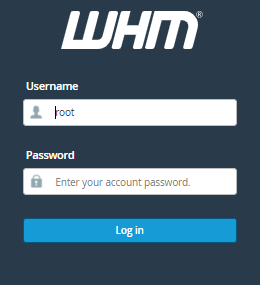
- Select the “Server Configuration” Option
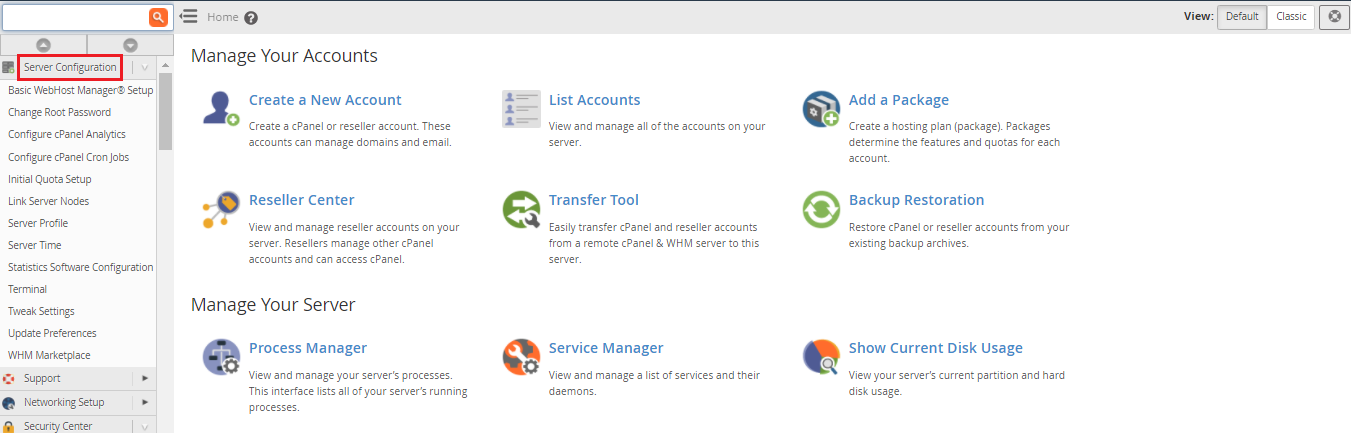
- Click on the “Server Profile”
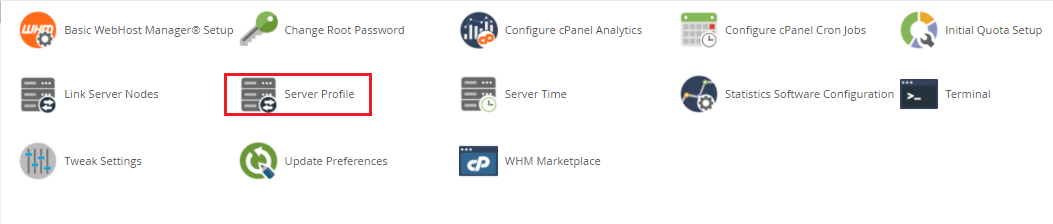
- Click the “Server Profile” you want and click on Continue.
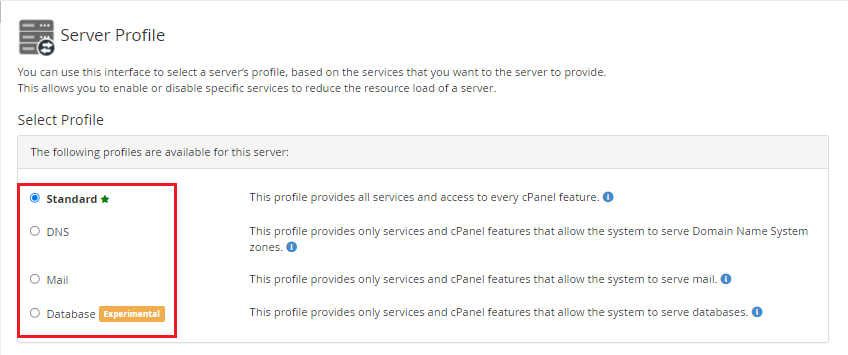
- Now, click on the “Cotinue” Button
- Review the adjustments and features that the profile will provide, then click “Set Profile”.
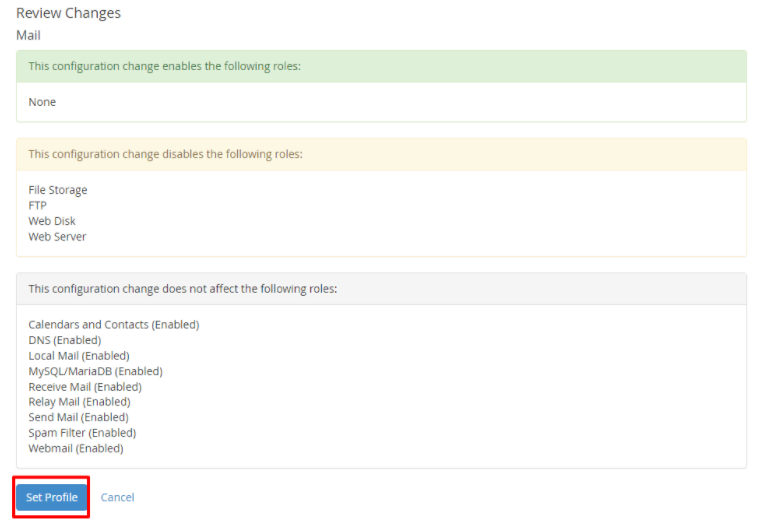
WHM will create a server profile for your cPanel hosting and apply the appropriate configurations.
We hope that you now have a good understanding of How can you customize a cPanel server Using WHM Server Profile. If you continue to have problems with the protocol outlined above, please contact the bodHOST Team for constructive assistance 24×7.