In this article, we will help you to create a Reseller Account in Plesk.
What is a Reseller Account?
A Reseller web hosting is a service in which a firm (a hosting provider) rents hard drive space and bandwidth to another company (a small-to-medium-sized business), which then rents the space to third parties (entrepreneurs-small business). Reseller hosting, to put it simply, is the ability to give web hosting to your own clients as if you were a web hosting firm. This is common among prospective entrepreneurs who want to start their own web hosting company, as well as present web developers and designers who wish to expand their offerings.
Let’s follow the steps to create a reseller account in Plesk
- Log into your Plesk Panel.
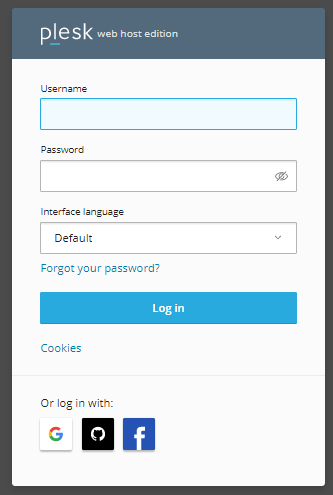
- Search for the “Resellers” option from the search bar.
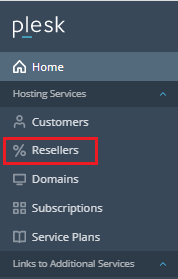
- Click on the “Add Reseller” option.
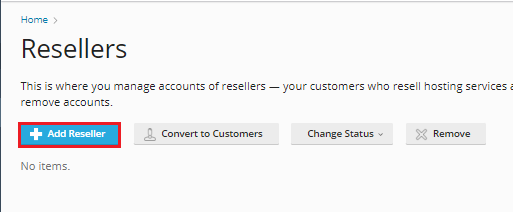
- Fill up the following details.
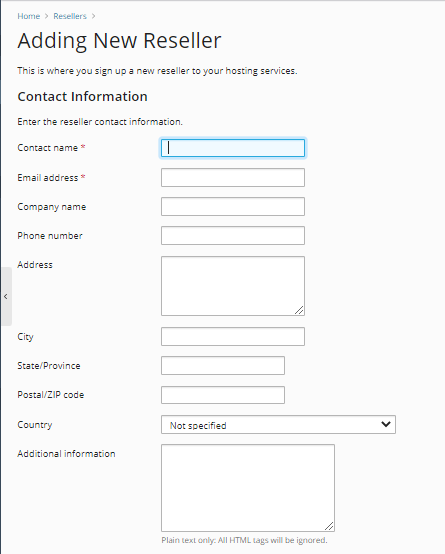
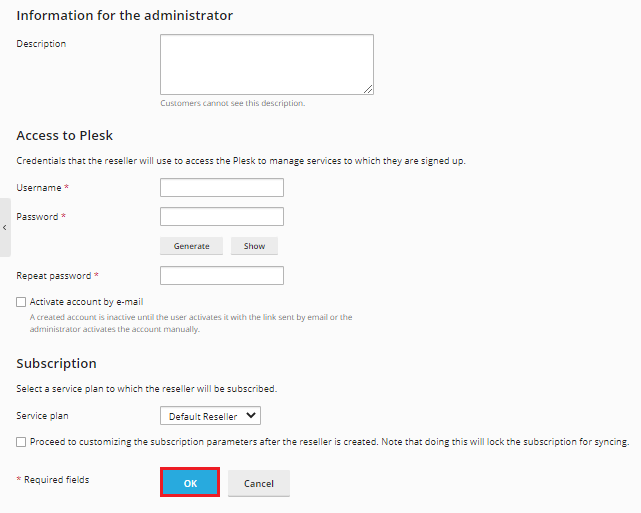
Once you are done, click on the “OK” button
We sincerely hope you now have a clear idea of how to create a reseller account from Plesk. However, if you are still facing any difficulty in the procedure mentioned above, feel free to reach out to the bodHOST Team. Also, check out their Linux Reseller Hosting plans.