Red Hat Package Manager is known as RPM. The cPanel & WHM server comes with certain pre-installed RPMs as well as the ability to add more. This is what you will learn about in this essay.
This guide will show you how to install an RPM using WHM.
- Log into your “WHM account as root user”
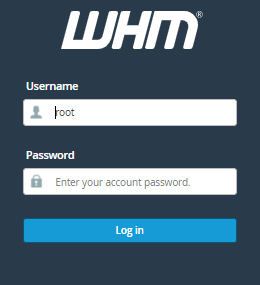
- Now, Search for the “Software” option and click on the “Install an RPM”
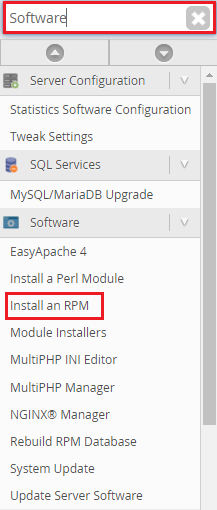
- You need to “Select the Package to Install” and click on the “Install”
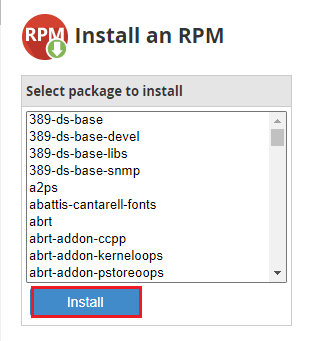
- Once, you click on the “Install” option your process will start and it will complete in 1-2 minutes.
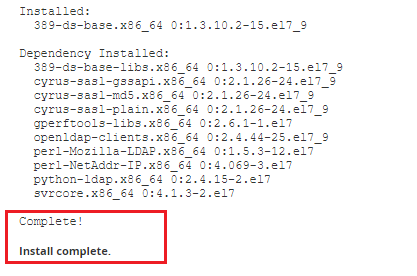
Conclusion
You may install the RPM in WHM this way. It is a natural procedure for everyone to endure hardships. We are, nonetheless, available to assist you. As a result, you can contact the bodHOST support team for assistance. We’d be delighted to help you.