In WHM, you can suspend and unsuspend an account. This happens when one of your accounts reaches an overdue billing state. Once you suspend a cPanel account, all the traffic to the account’s domains routed to a generic account suspension page. If the account unsuspended it will redirect immediately and removed.
This article is all about WHM, a feature that is only available to VPS, Dedicated, and Reseller Hosting customers. As WHM access is not available to Shared Hosting customers.
Follow the following steps to Suspend or Unsuspend Account in WHM
- Log into your “WHM As Root User”
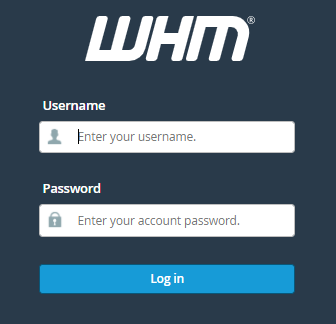
- Search for the “Account Function” from the menu and select “Manage Account
Suspension”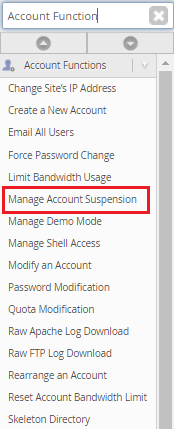
- Once, you click on the “Manage Account Suspension” you will see “Select by Domain” and “Select by Username”
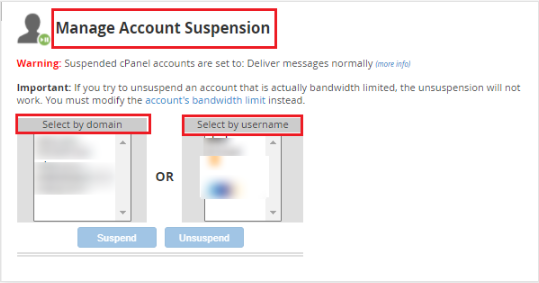
First we will see about "Suspension" account
- Here, we have selected the “abcd.com” Domain to Suspend.
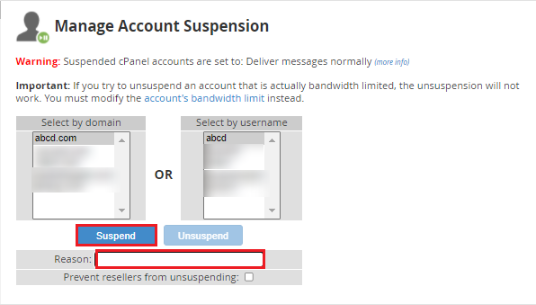
Note - You need give reason to Suspend the domain
- After, Clicking on the “abcd.com” domain, you will see the “Suspension Message” on your screen
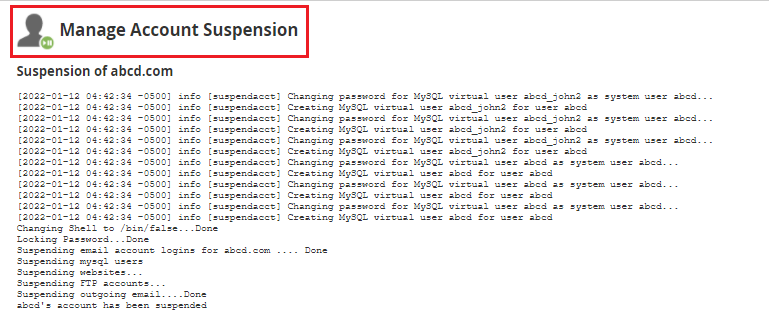
In this way, the domain “abcd.com” has suspended. Let’s have a look at how to Unsuspend the “abcd.com” domain. - As a response, we’ll select “Unsuspend” from the menu for “abcd.com.”
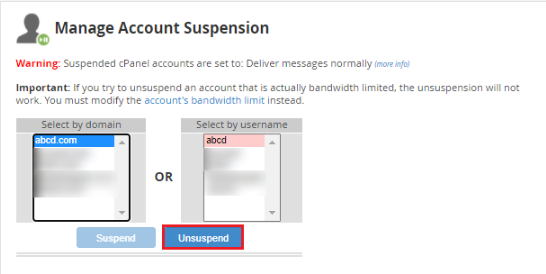
- The domain “abcd.com” has been “Unsuspended”
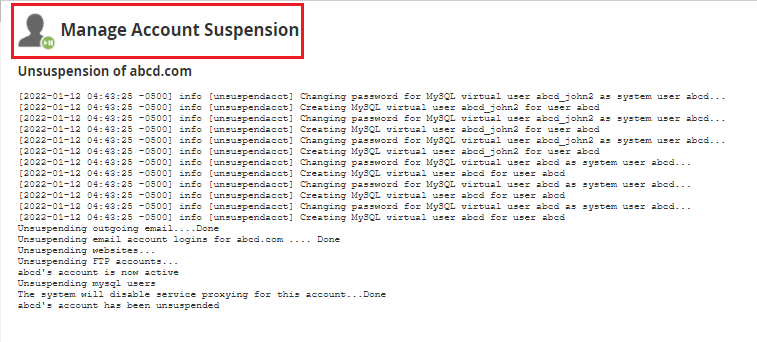
Congratulations, now you know how to suspend or un-suspend an account! We hope that you now have a good understanding of how to suspend or unsuspend accounts in WHM. If you continue to have problems with the protocol outlined above, please contact the bodHOST Team for constructive assistance 24×7.
Read Also: How to Use cPanel/WHM to Configure Email Notifications