Plesk is a Web safety control panel that is both innovative and user-friendly. It’s a commercial Web hostility and database server automation program with a control panel targeted at Windows hosting service providers. To update Plesk’s credentials, you must usually alter the credentials on the data first server.
Additionally, updating passwords through Plesk has no impact on the database server. Plesk for Windows is an exception since it enables you to change the password for the database administrator. Another example is PostgreSQL, which receives the database administrator credentials updates made in Plesk. This is what differentiates Plesk as one of the best-managed server hosting panels available.
Follow the following steps to update the database password in Plesk
1. Log into your “Plesk Account”
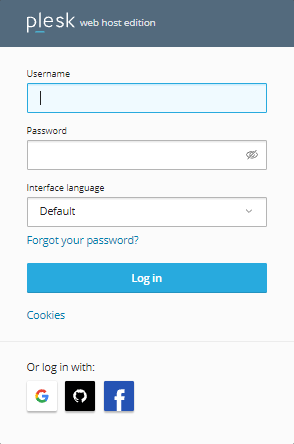
2. Search for the “Tools & Settings” options.
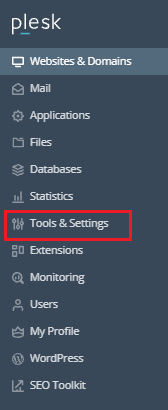
3. Now, Click on the “Database Servers”
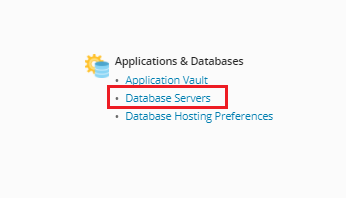
4. You will be taken to a new page of Database servers after choosing the database servers. Choose the database server’s Hostname to update the database in administrator credentials.
5. Now, you need to update your password. Click OK after entering a new administrator password.
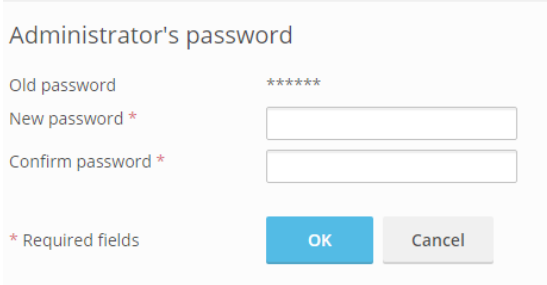
You have successfully updated your Plesk account password.
Do we sincerely hope that you must now have got a clear idea regarding How to Update the Database Administrator Password in Plesk? If you require any additional assistance, please submit a request to our support team. We’d be happy to take a look.