In this article, we will explain how to generate a new key SSH Access via cPanel
- Log into your cPanel account.
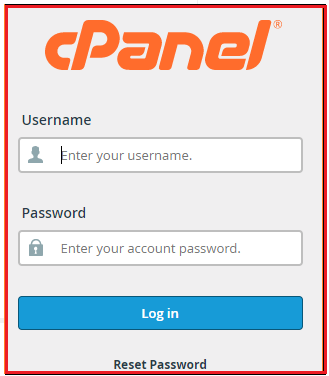
- Click on the “SSH Access”
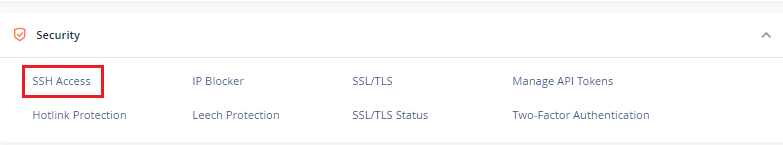
- Now, click on the “Manage SSH Keys”
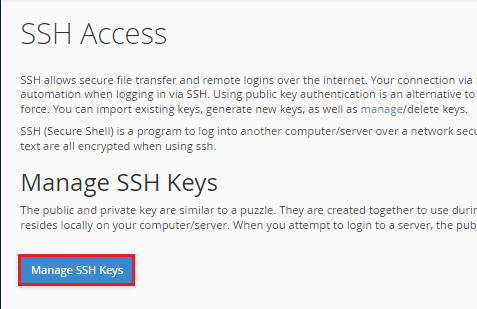
- Select on “Generate a New Key”
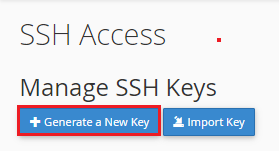
- Full in the details
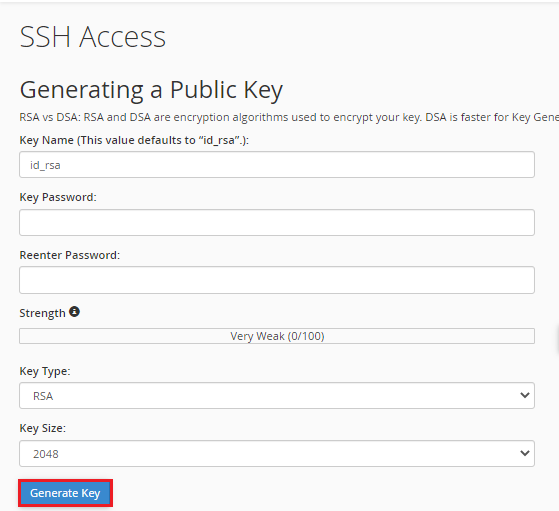
Once you click on the “Generate Key” you will get notifications on your screen.
We hope that you now have a good understanding of How To Generate A New Key SSH Access. If you continue to have problems with the protocol outlined above, please contact the bodHOST Team for constructive assistance 24×7.
Read Also: How to SSH a server or SSH Server Access