In this tutorial, we will explain to you How to Enable Disk Quotas in WHM Using Initial Quota Setup
Disk quotas allow you to keep track of each user’s disc usage and enforce the space constraints set for each account. During the initial setup phase, quotas are activated. If the quotas were not enabled during the initial setup procedure, you simply need to follow the steps in this guide.
Most VPS and dedicated servers require quotas to enabled at the operating system level before they can configured in WHM. The Initial Quota Setup interface checks to see if the server is using disc quotas on the directories that hold your cPanel users’ files. The MySQL databases unaffected by this quota.
To enable the Initial Quota, follow the steps below:
- Log into your “WHM As Your Root User”
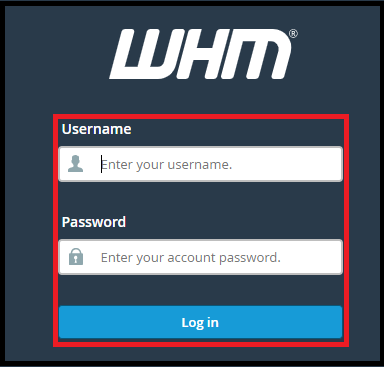
- Under “Server Configuration,” go to the “Initial Quota Setup” section.
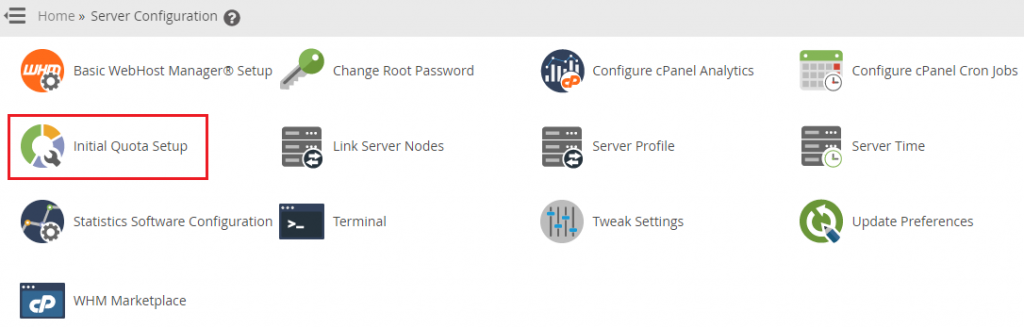
“Warning: activating quotas on a machine that does not have kernel support for quotas may result in an unbootable system,” states the warning. This will only happen if you have compiled a custom kernel without quota support on your machine. You do so at your own risk.”
A problem may arise if your kernel does not support quotas. It should be safe to proceed because your server may have configured with quota enabled.
- To continue, click “Proceed”
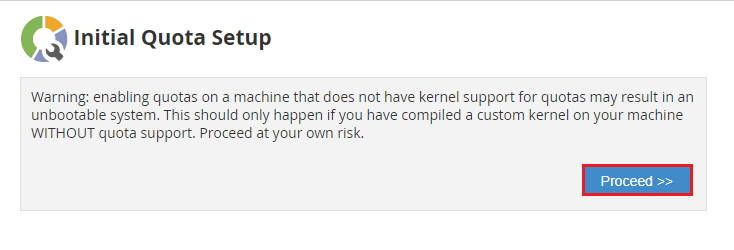
Following this step, a screen similar to the one below will appear, and a quota scan will begin.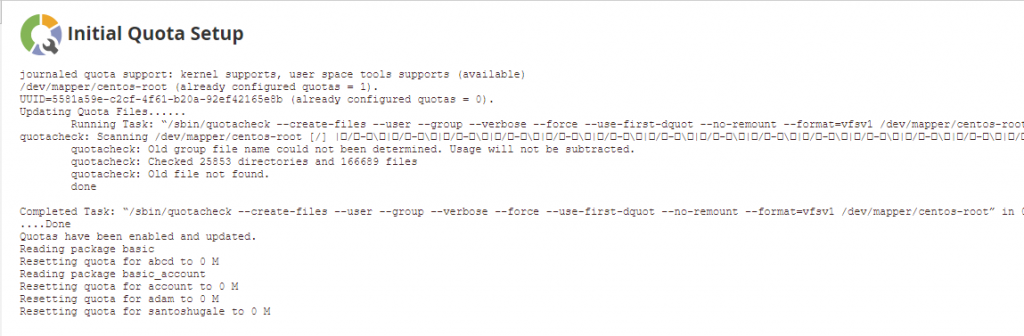
It will take some time to perform the disc scan and quota setup. A ‘Done’ notification will appear on your screen after the process is complete.
Conclusion
That concludes our discussion. You now have access to the disc quota. This will assist you in maintaining a record of your hard drive’s usage.
Do we sincerely hope that you must now have a clear idea of How to Enable Disk Quotas In WHM Using the Initial Quota Setup. However, if you are still facing any difficulty in the procedure mentioned above, feel free to reach out to the BodHOST Team for proactive support 24×7. Check out our web hosting plans today