WordPress categories are an excellent method to organise your material. To organise your posts in a hierarchical sequence, utilise the parent and child categories. Furthermore, a single post can be expanded to include many categories. This gives you a lot of flexibility when it comes to displaying content in widgets, menus, and your WordPress theme itself.
Follow the following steps to use WordPress categories
- Log into your “WordPress Account”
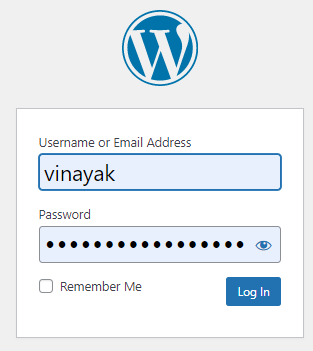
- Select the “Categories” option
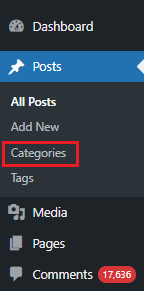
- Now, add your details and Select the Parent Category from the drop-down menu and click on the “Add New Category”
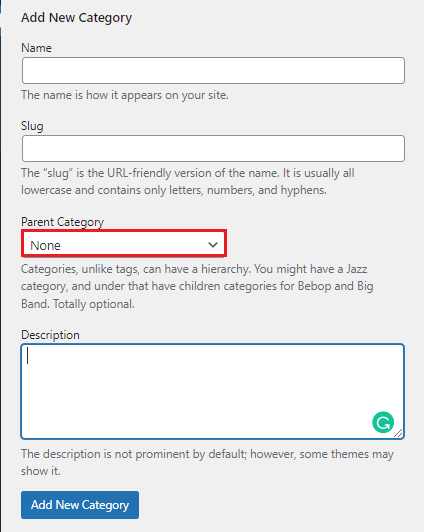
That’s it, your first category is ready and you can select your category according to your blog
Conclusion
We hope that you now have a good understanding of How To Add WordPress Categories. If you continue to have problems with the protocol outlined above, please contact the bodHOST Team for constructive assistance 24×7.
Read Also: How To Install A New Theme In WordPress