You will discover in this article that the default cPanel webpage is loaded when a certain website is accessed.
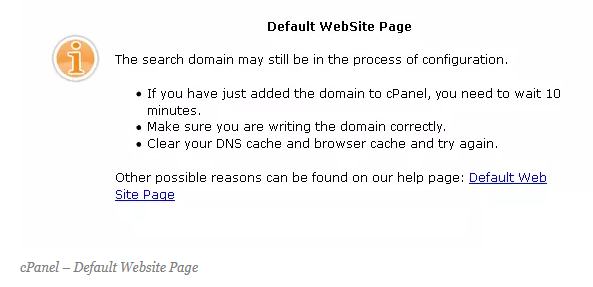
There are a few possible reasons for this.
Let’s see them one by one:-
- The IP address of the hosting account has been modified.
It’s possible that the hosting account will be moved to a dedicated IP address. It takes about 4 hours to fix the IP address update. The server will load the default page during this time. - Less than 10 minutes ago, the domain was added to cPanel.
Wait 10 minutes after attaching the domain to cPanel or establishing a new subdomain before attempting to load the site. - An attempt has been made to access a subdomain that has not yet been established or that is still being configured in cPanel.
If you enter the newly created domain, the desired webpage will load, but the configuration of the domain is still incomplete. - If an A record is used to redirect the domain to an IP address, the domain points to an incorrect IP address.
In the cPanel » General Information panel – Shared IP Address, you will find the IP address to which the domain is referring. The default webpage will be loaded if a domain is pointing to another IP address. - The subdomain ftp.my-domain.com is accessed. Please access your hosting account using an FTP client in this situation.
Similarly, if you try to load a domain that hasn’t been configured yet, you can be redirected to the default page. - The subdomain mail.my-domain.com is accessed.
In this case, please enter your domain’s mailboxes using the following addresses:
http://my-domain.com/webmail
https://my-domain.com:2096 (access to the mail server through a secure connection) (insert your domain name here instead of my-domain.com) - The domain/subdomain was first removed from cPanel, and then it was re-added.
Wait 10 minutes after attaching the domain to cPanel or establishing a new subdomain before attempting to load the site.
In this way, we’ve seen a few examples of why a website’s default cPanel homepage is loaded when a certain website is accessed.
Read Also: How to Customize the version of MySQL database in cPanel