In this tutorial, you’ll learn how to restart services in the Plesk control panel. You may need to use a control panel like Plesk to start, stop, or restart server services on occasion.
Let’s go over the steps:
- Log into “Plesk Pannel”
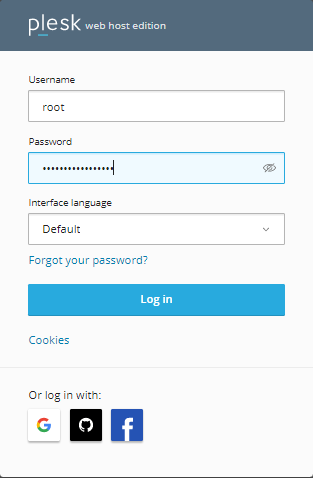
- On the menu bar click on the “Tools & Settings”
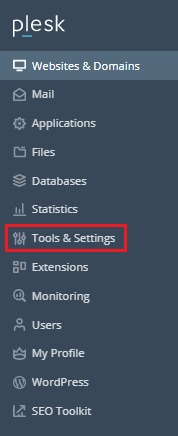
- Now, Clicn on the “Services Management”
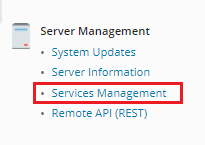
- You can “Refresh” your services by clicking on the “Refresh” button
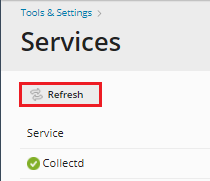
- Now, you can “Stop the Servers” or “Restart the Servers” by clicking on the icon
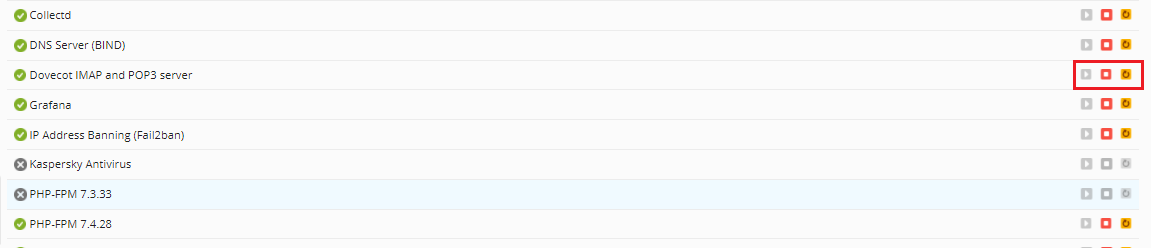
- You can make use of these options as per your requirement.
Conclusion
Wasn’t that simple? If you run into any problems while completing these instructions, please contact our support team. You can also make a phone call or submit a ticket. Take a look at our most recent Web hosting plans.
