In this article, you’ll discover how to choose the best Softaculous script. It provides a wide choice of scripts. You will get a wide choice of possibilities from which to choose, regardless of the type of script you desire.
Follow the following steps to get the most suitable softaculous script.
- Log into your “cPanel account as root user”.
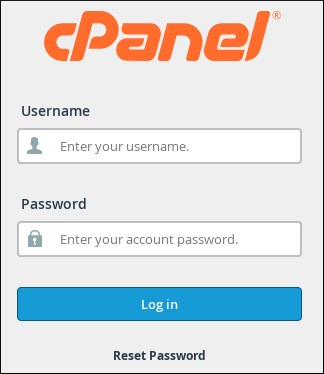
- Search for the “Softaculous Apps Installer”.
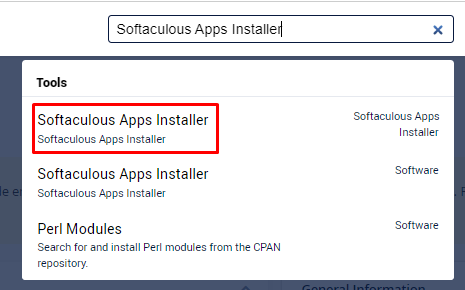
-
Choose the “Script” that you want.
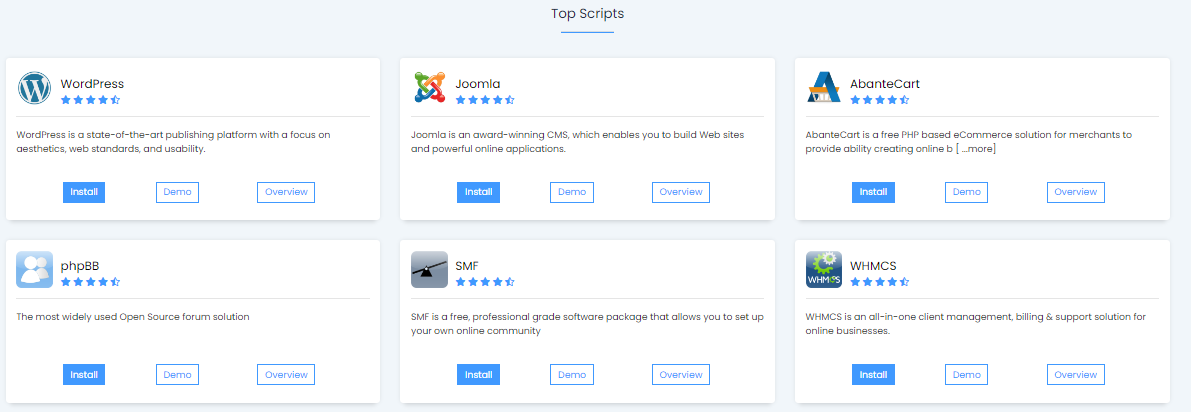
- Clicking on any of the script logos will redirect you to a detailed script information page. Here, you’ll find an introduction, benefits, images, demonstrations, ratings, reviews, imports, and the number of user ratings along with the overall average at the top.
- For ex. – If we select “phpBB script”.
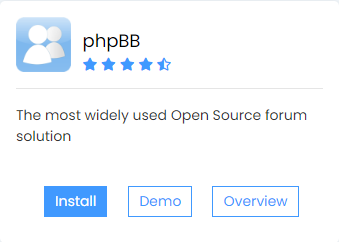
- Within this section, you’ll find choices such as “Install,” “Overview,” “Features,” “Screenshots,” “Demo,” “Rating,” “Reviews,” “Import,” and more. Choose the option that aligns with your specific needs.
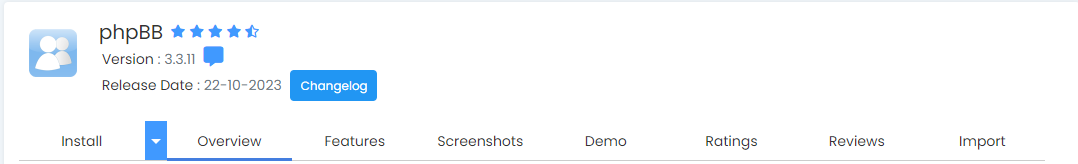
We’re concluding this conversation. This article shows you how to use Softaculous to find the ideal script. If you have questions or need assistance, feel free to reach out to our bodHOST support team anytime.