It is pretty easy to modify the virtual directory in Plesk. And so, in this post, we will walk through how you can manage the virtual directory in Plesk.
- Log into Plesk.
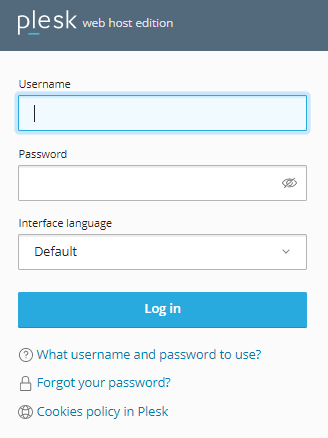
- Once you have located the domain whose virtual directory you need to modify, choose the “Virtual Directory” tab.
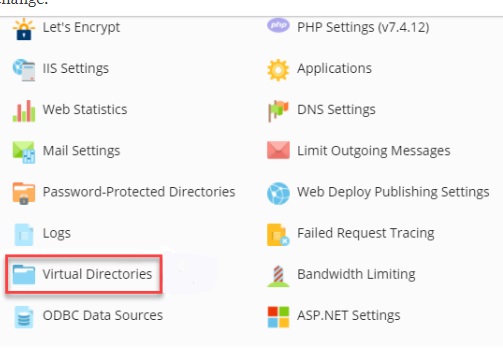
- Search for the virtual directory you want to change, and then click on the icon right next to it as shown in the image below.
- The “Virtual Directories Properties” page will appear after this.
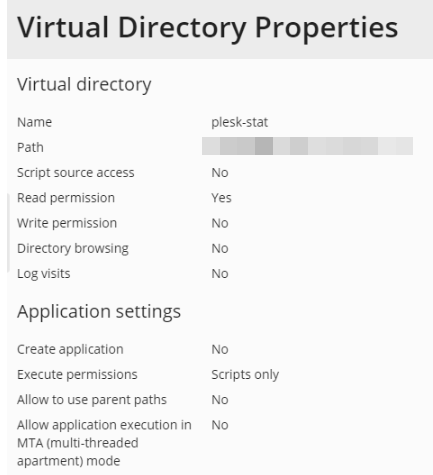
- Now, you can begin modifying the virtual directory’s configurations.
This way you can easily alter a virtual directory in Plesk. I hope you found this post helpful. For more insightful assistance and the latest updates, please visit the bodHOST page.