This post will show you how to activate Leech protection in cPanel.
Let’s look at how:
- Log in to your cPanel account.
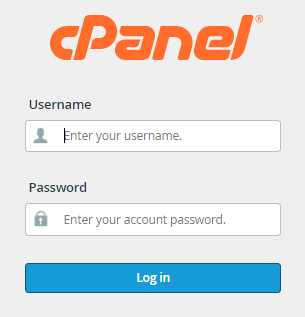
- Scroll down to the Security section and pick “Leech Protection” from the pull menu.
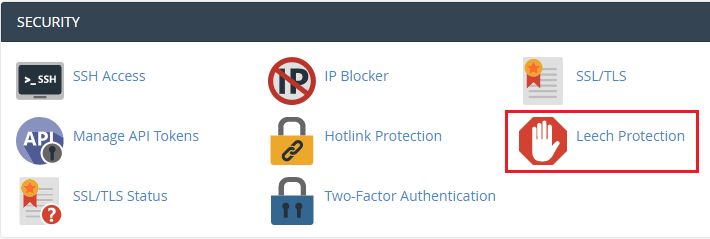
- When you click Leech Protect, a new box appears and offers you to pick a protected folder.
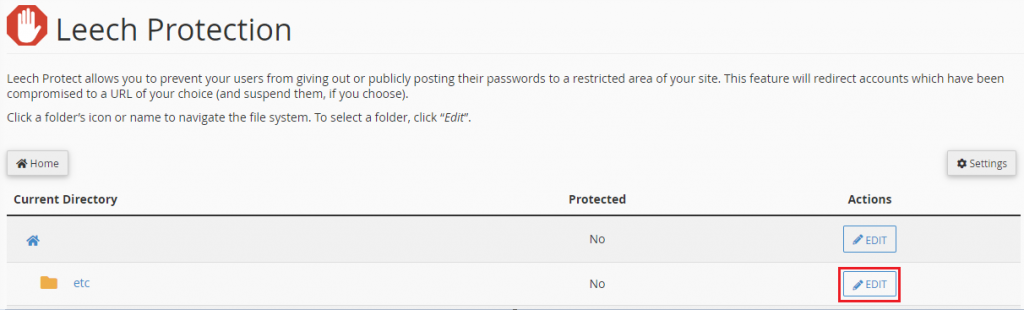
- When you pick a directory, a new screen opens in which you must provide the necessary permissions.
- Set the maximum number of logins per username allowed in two hours under Set up Leech Protection.
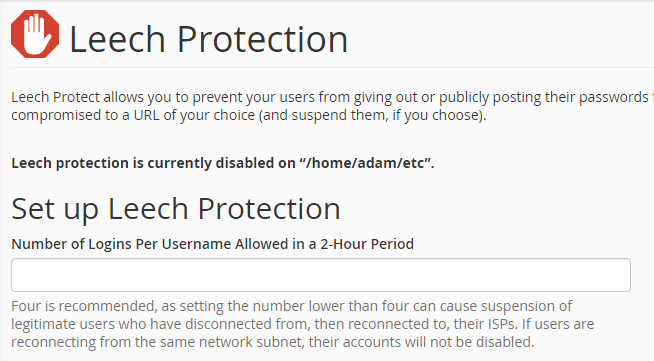
- Enter a URL to which customers who have logged in more than once in the last two hours should be redirected.
- To get an email warning when an account is compromised, select the “Send Email Alert To” checkbox and insert the email address in the text field.
- To disable compromised accounts, check the Disable Compromised Accounts tab.
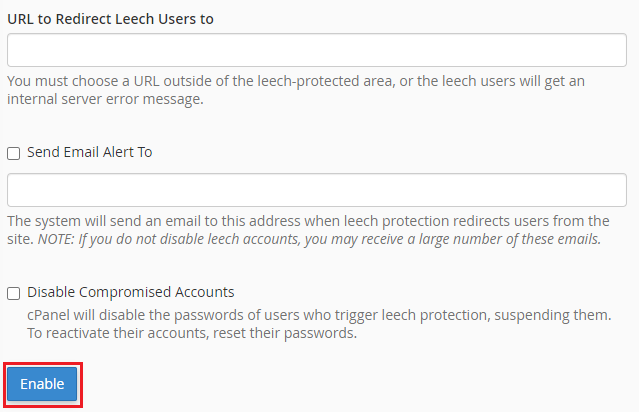
- When you’re finished, click Enable.
You can configure Leech protection in cPanel in this manner. If you are still struggling with the above-mentioned steps, please contact the bodHOST Team for assistance. Seven days a week, twenty-four hours a day.